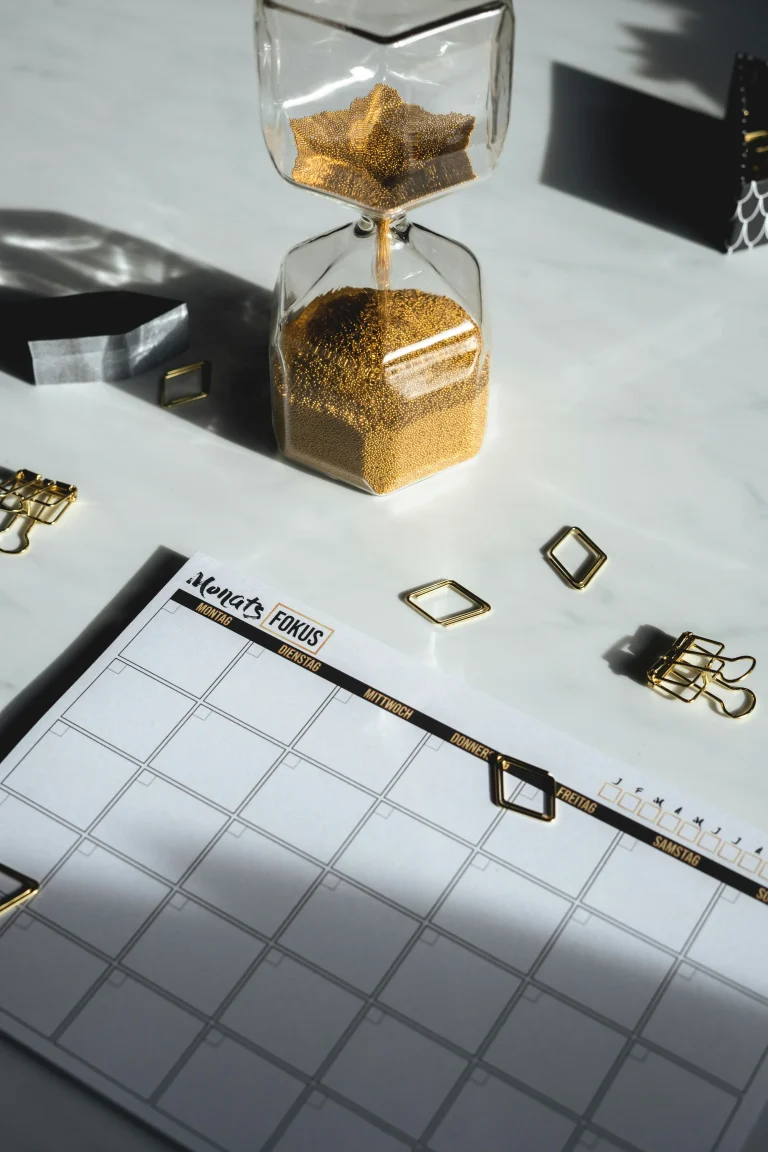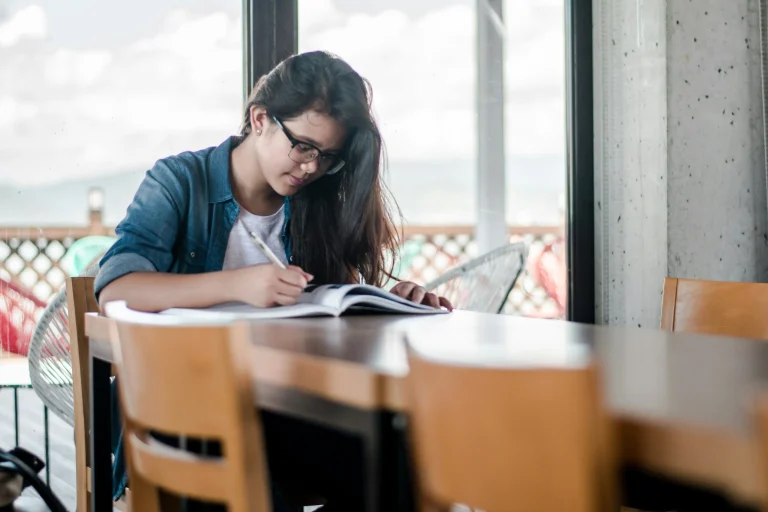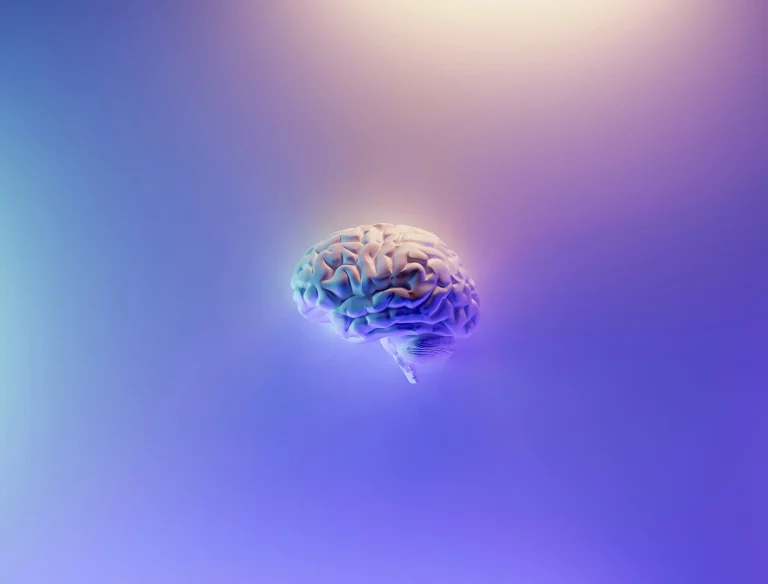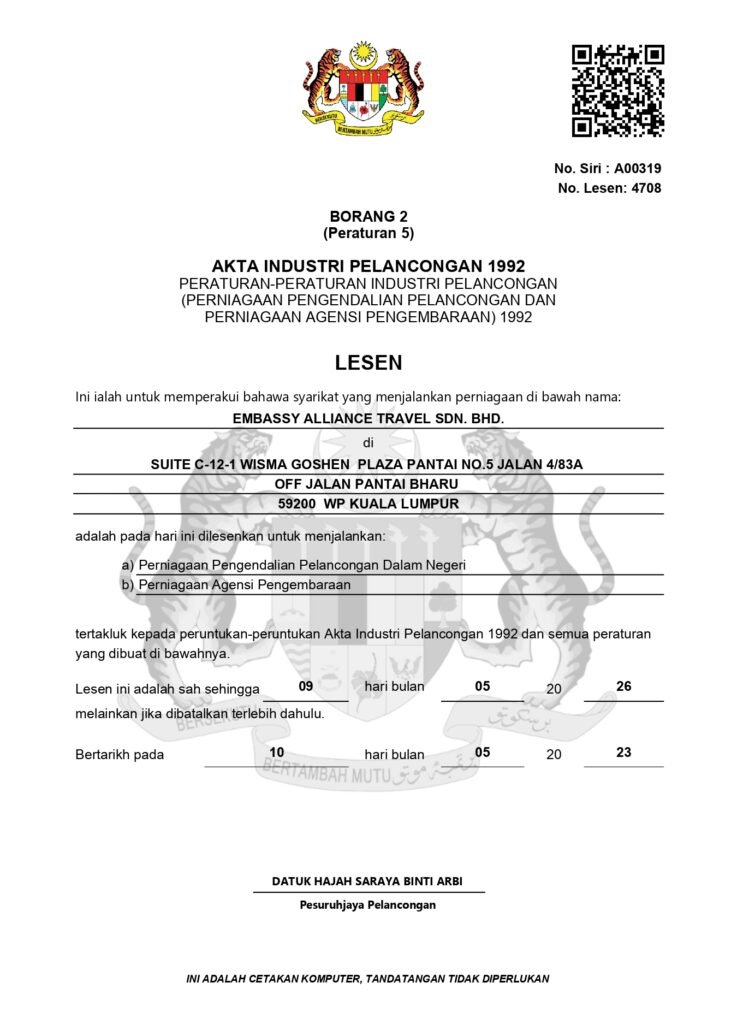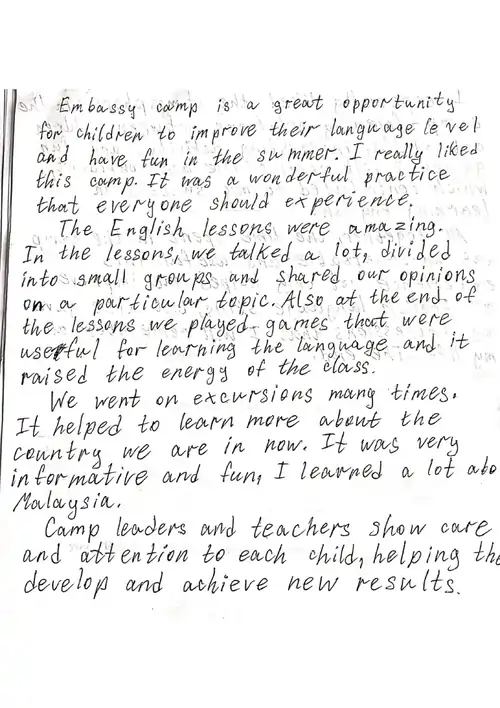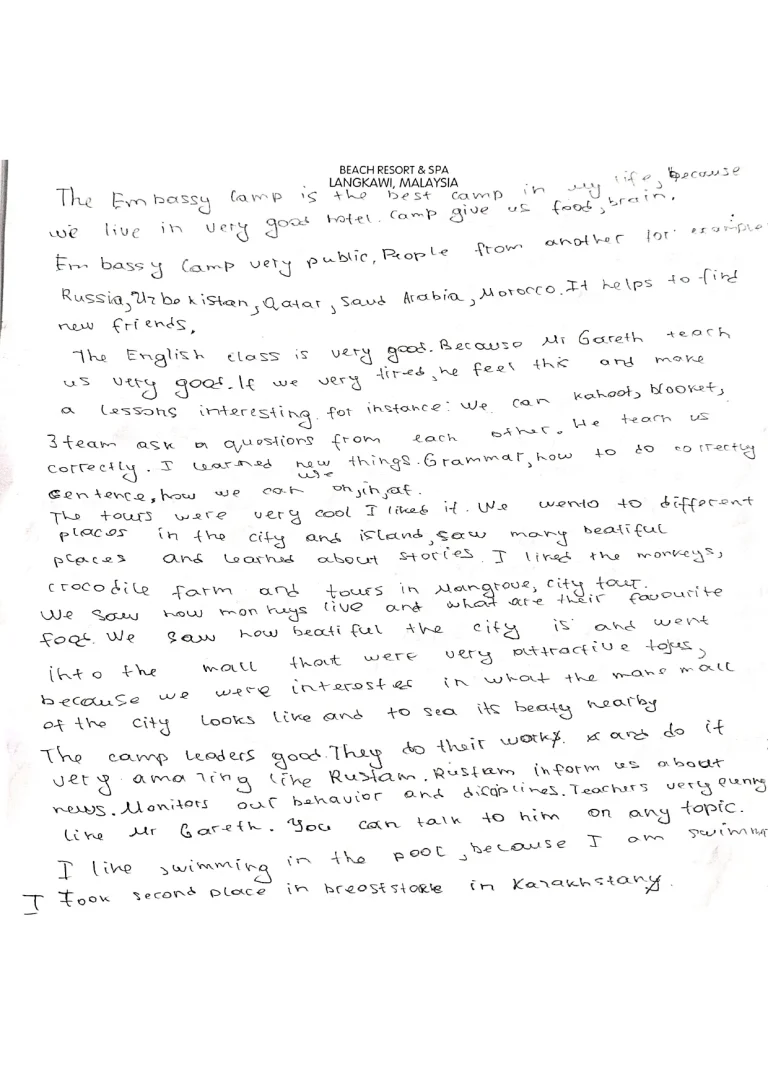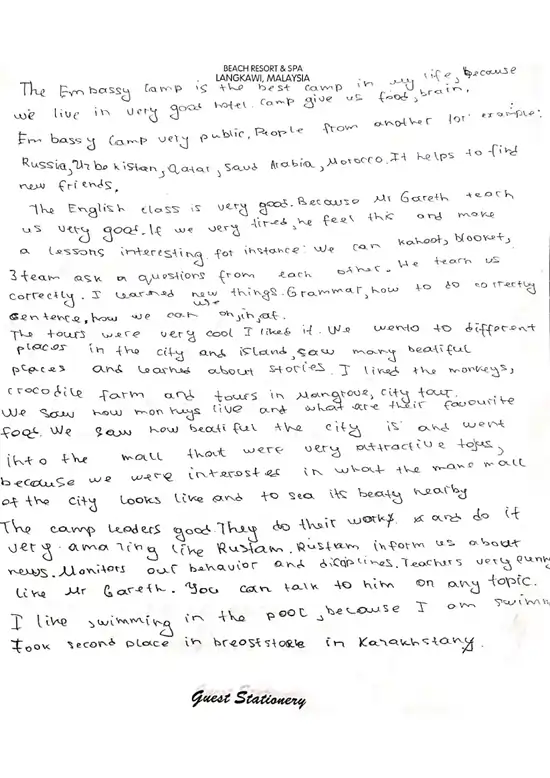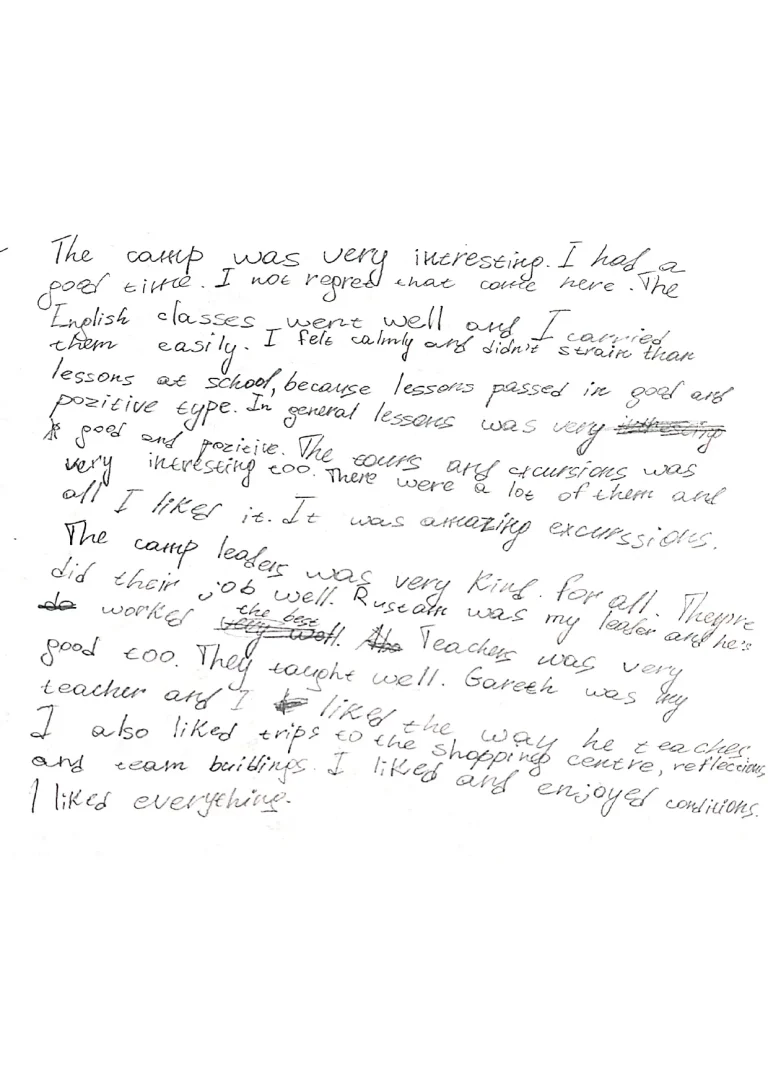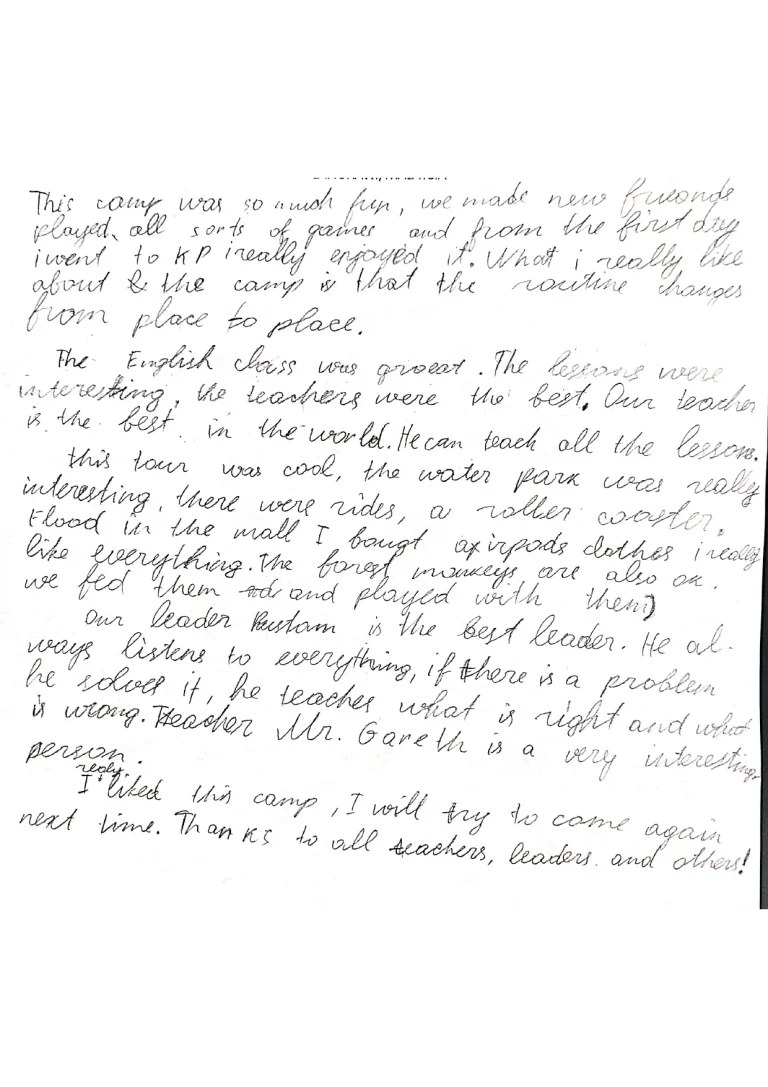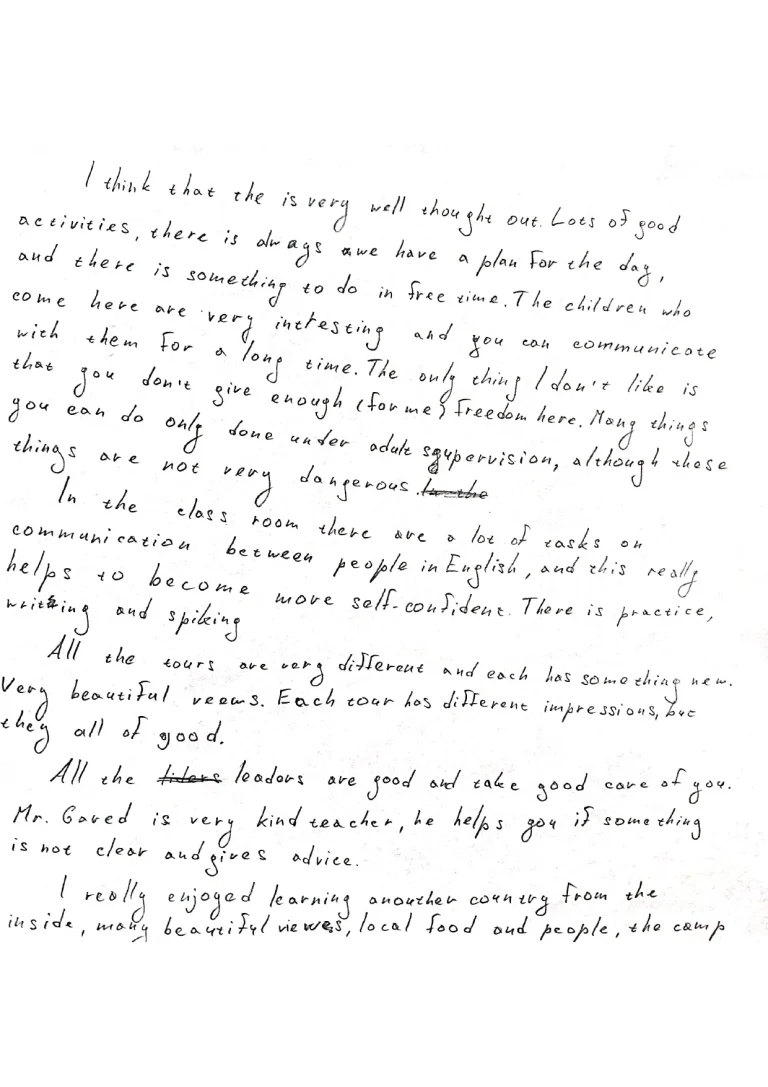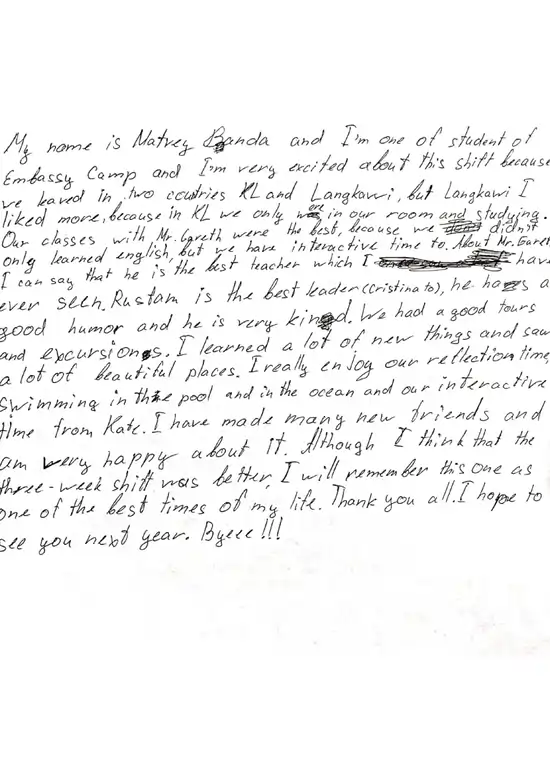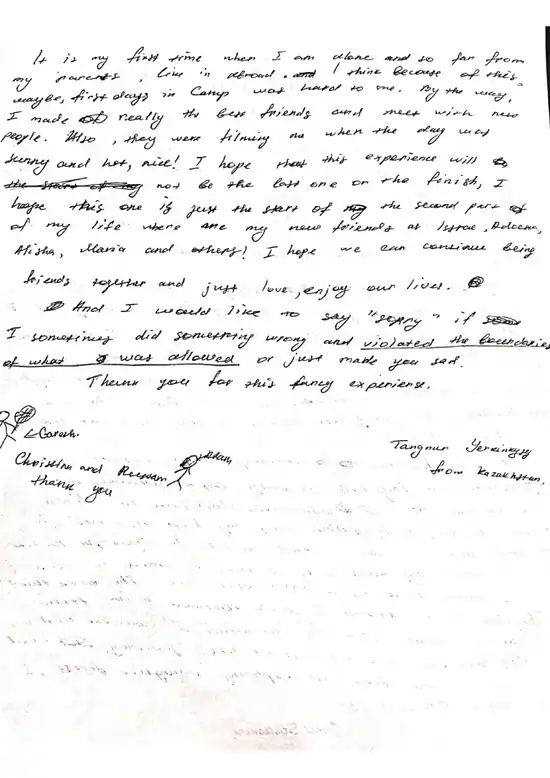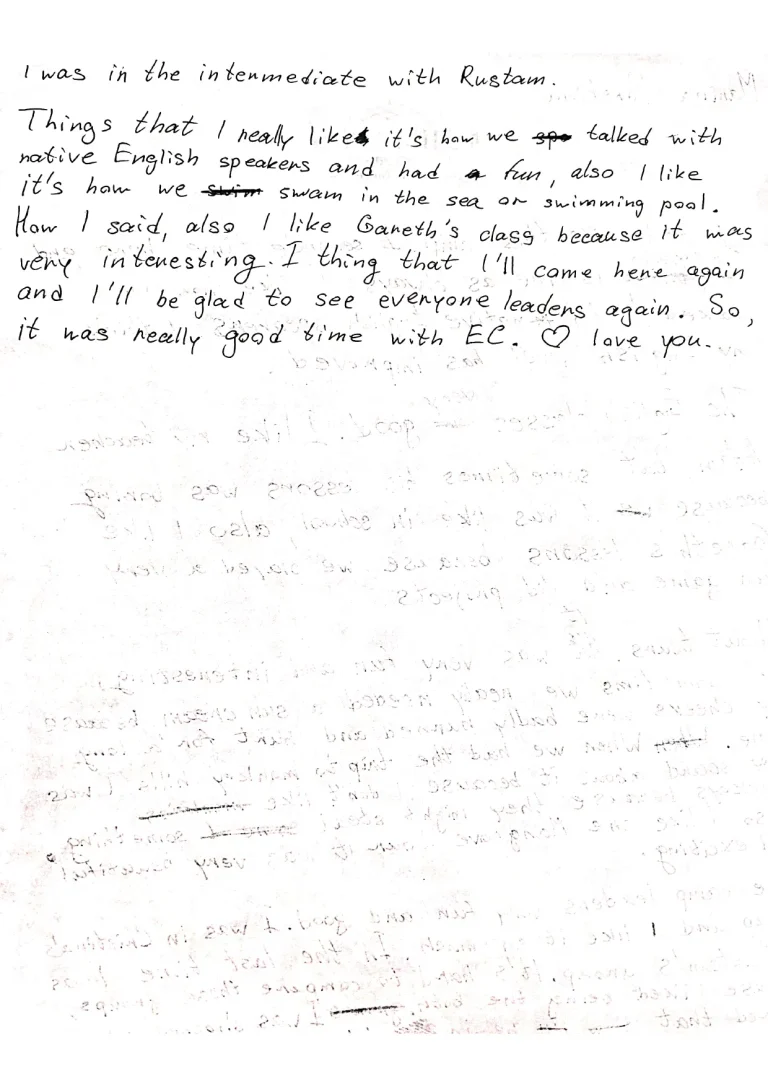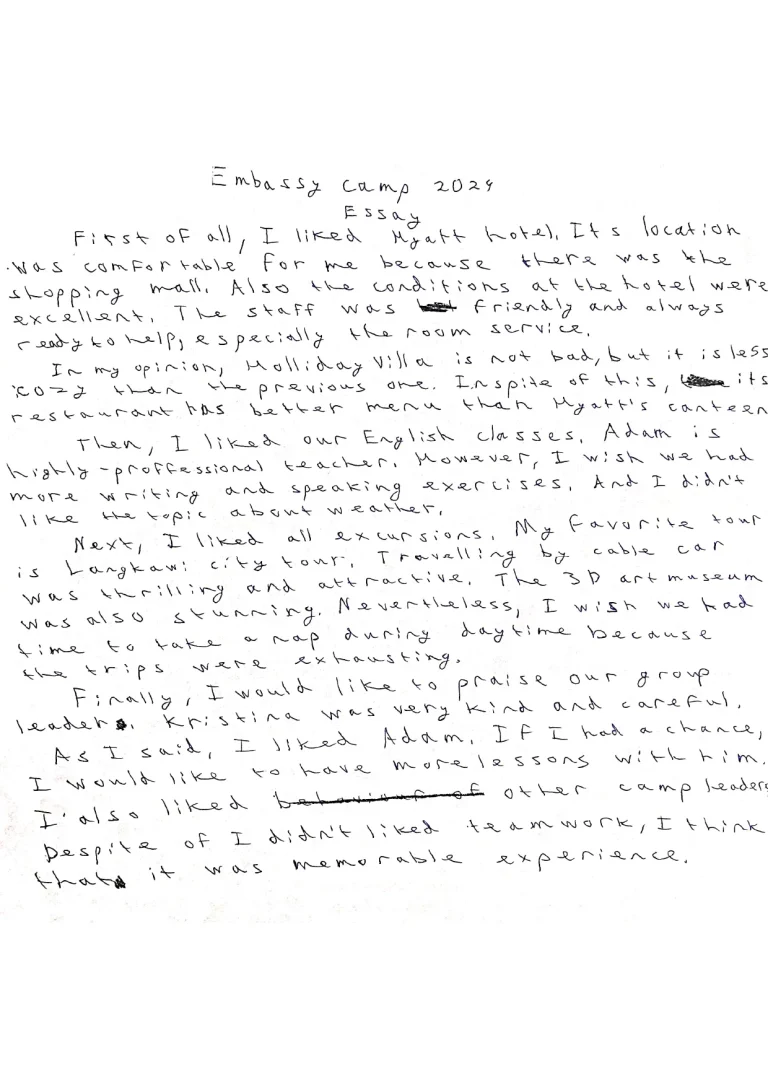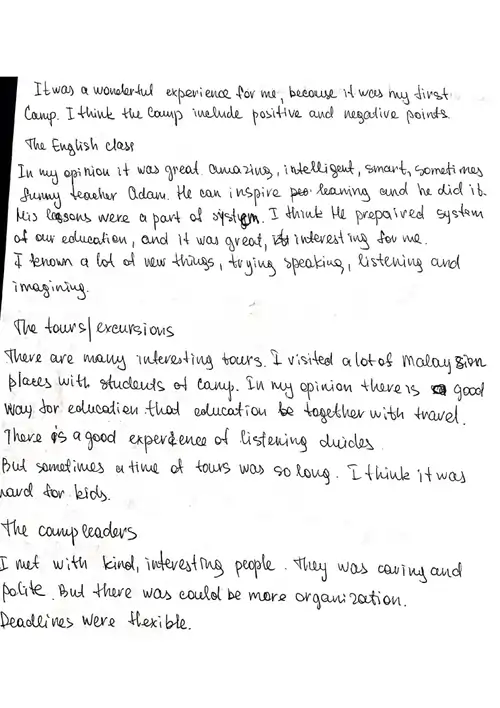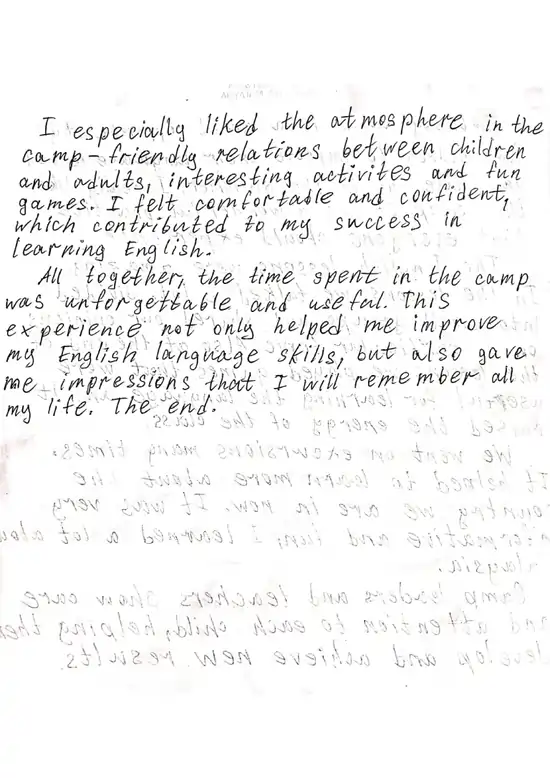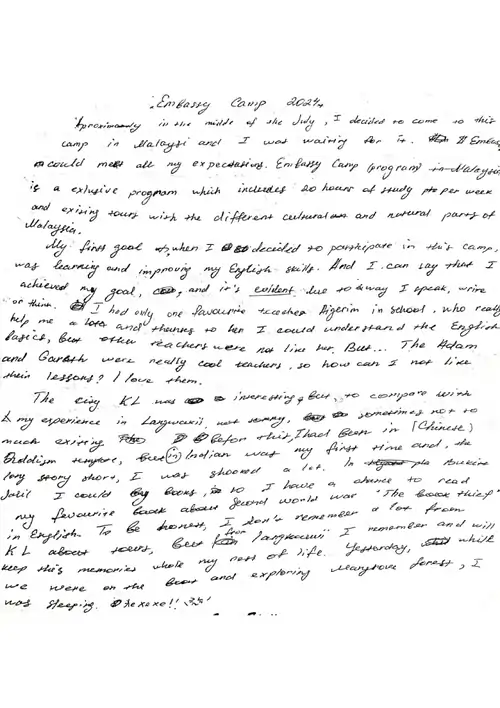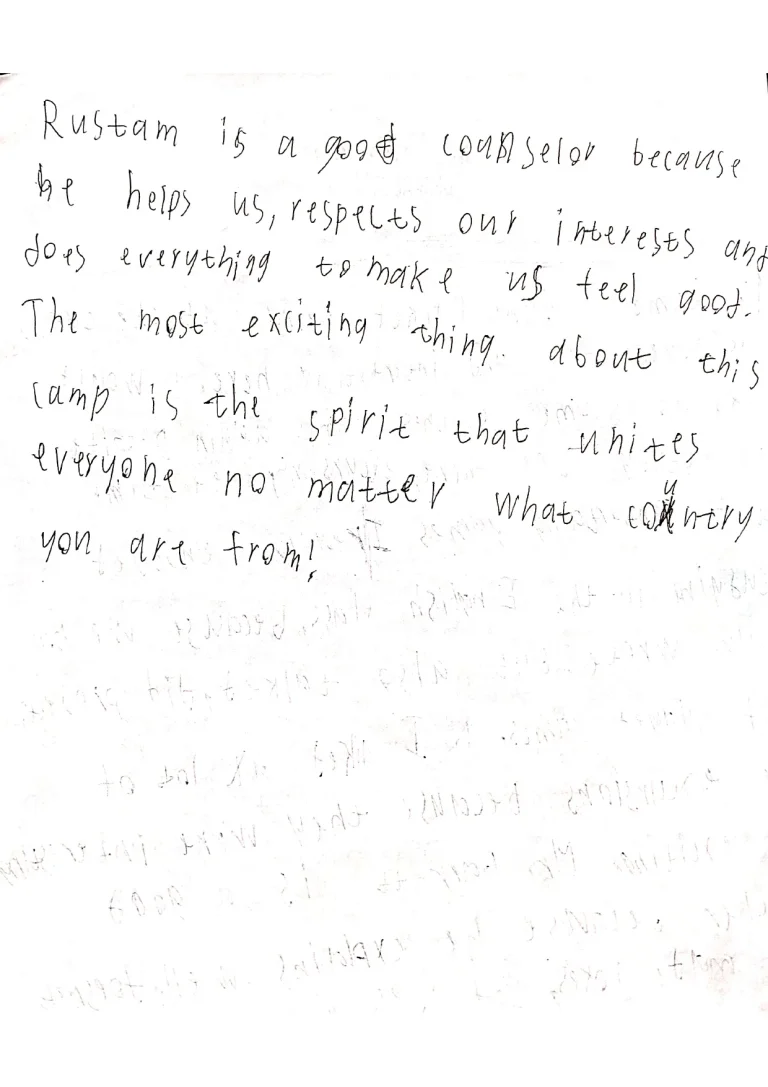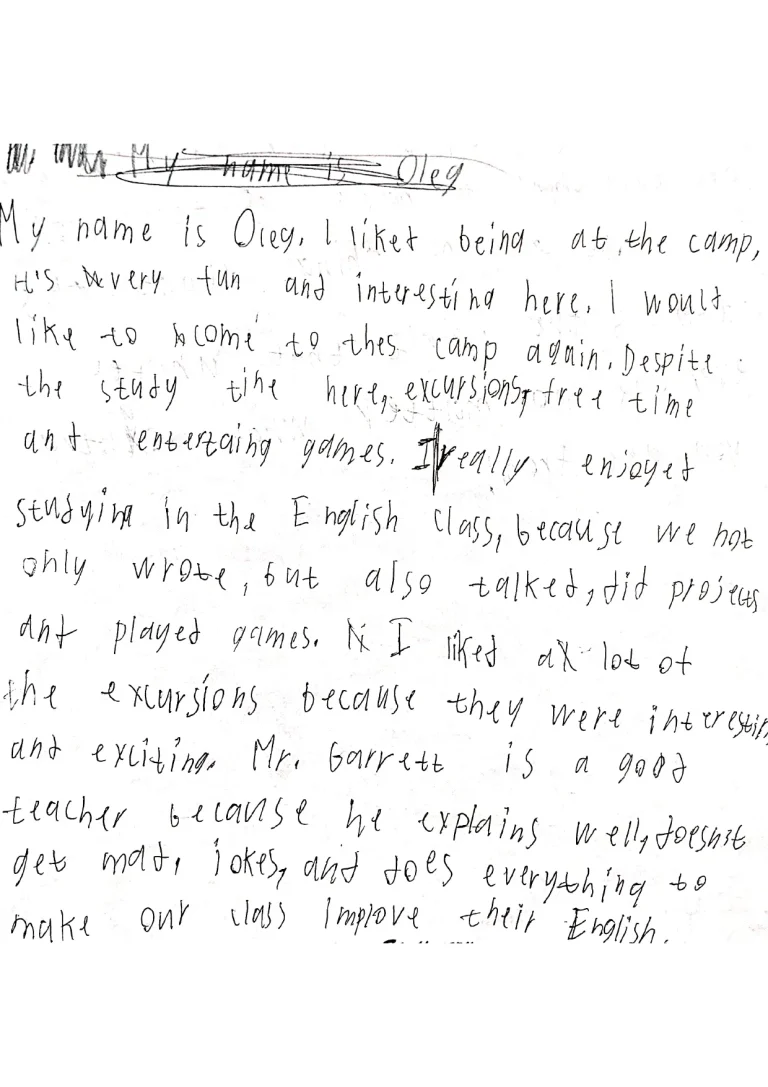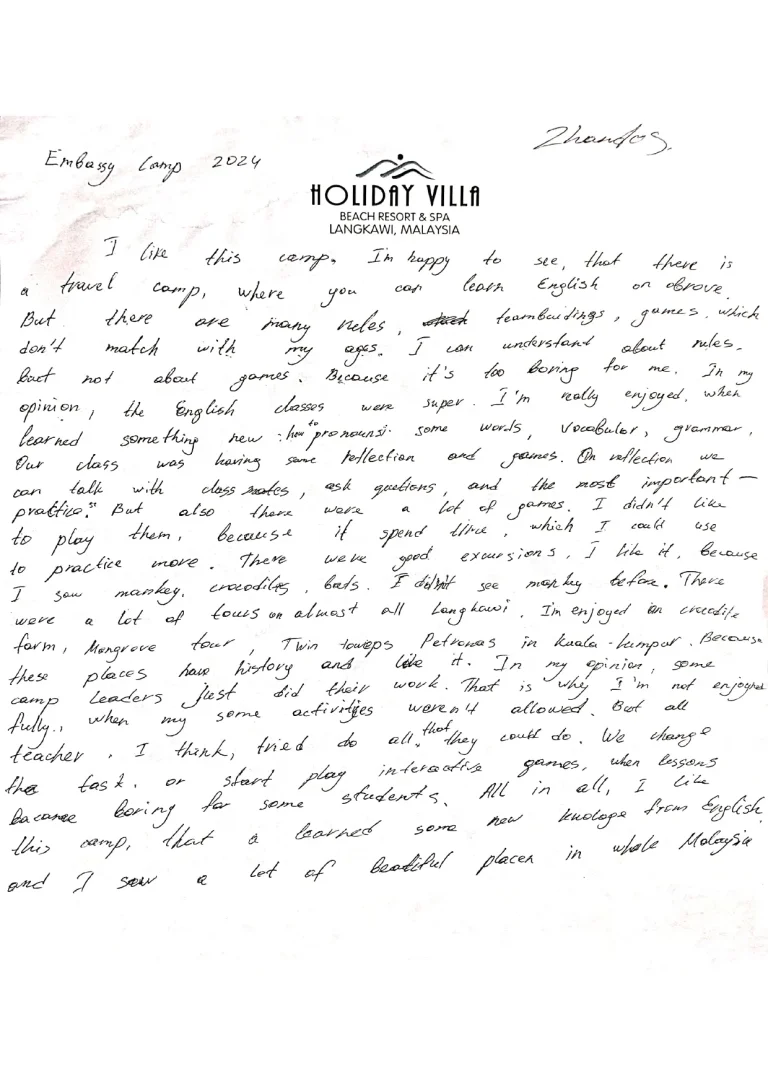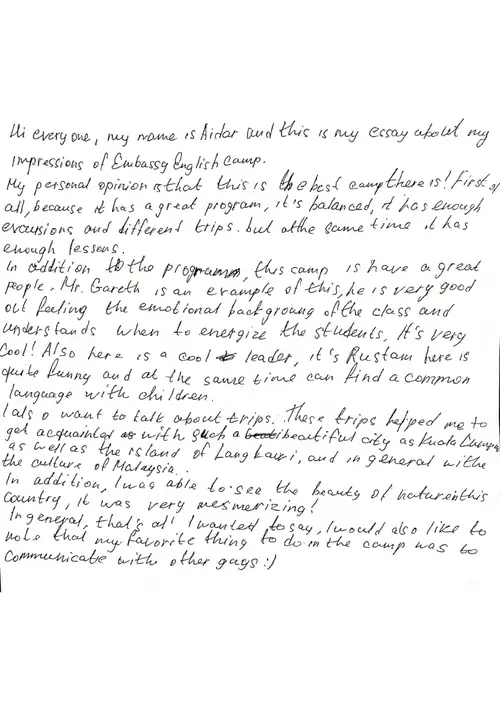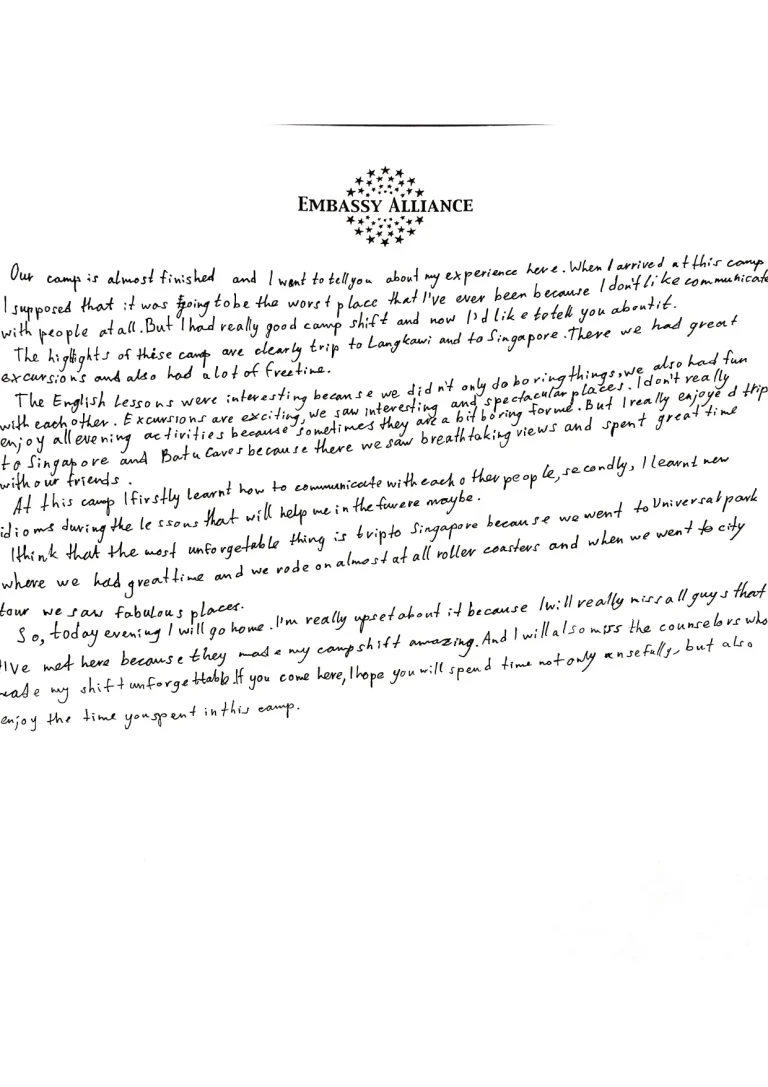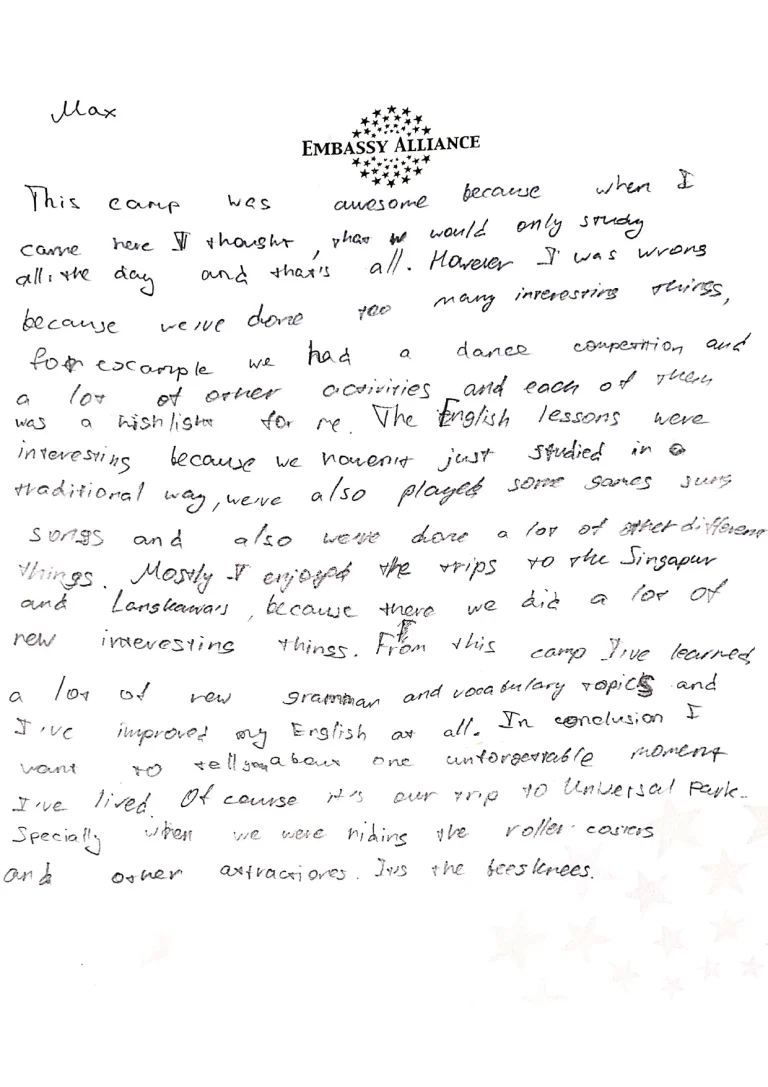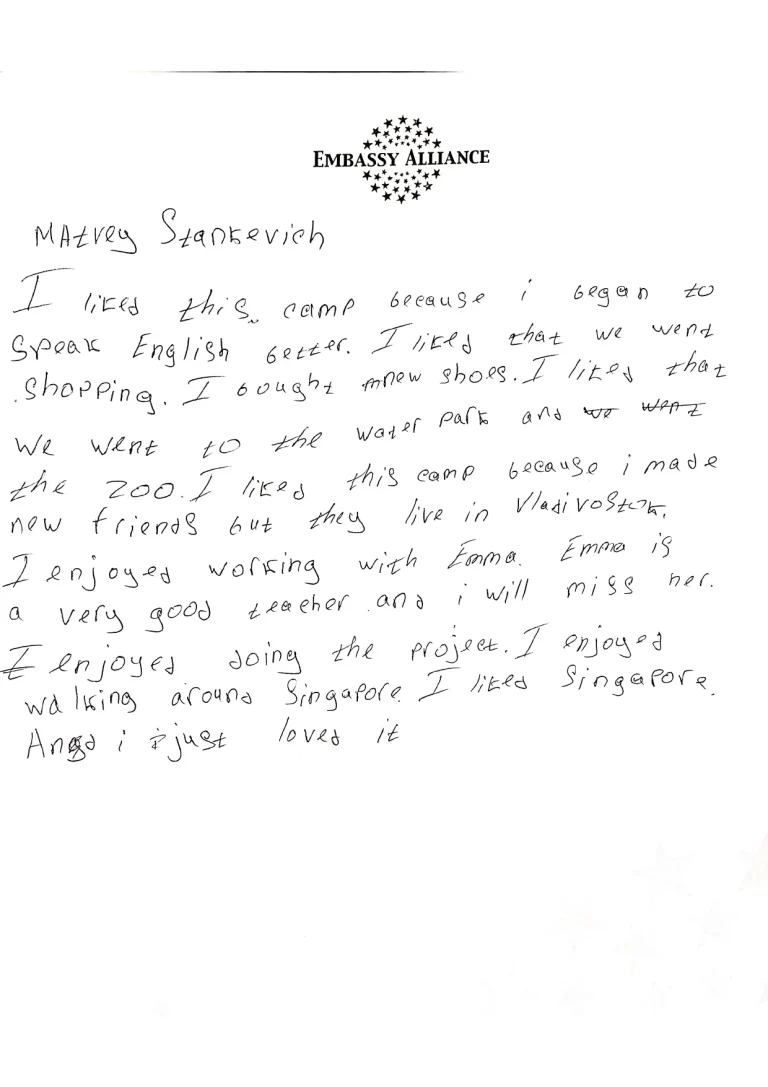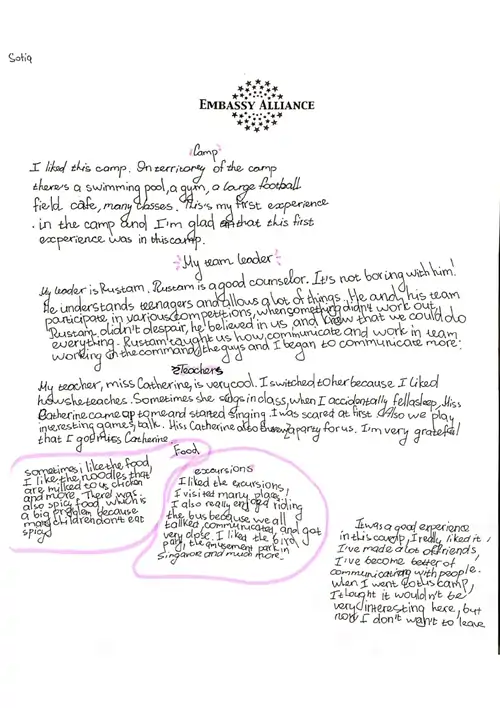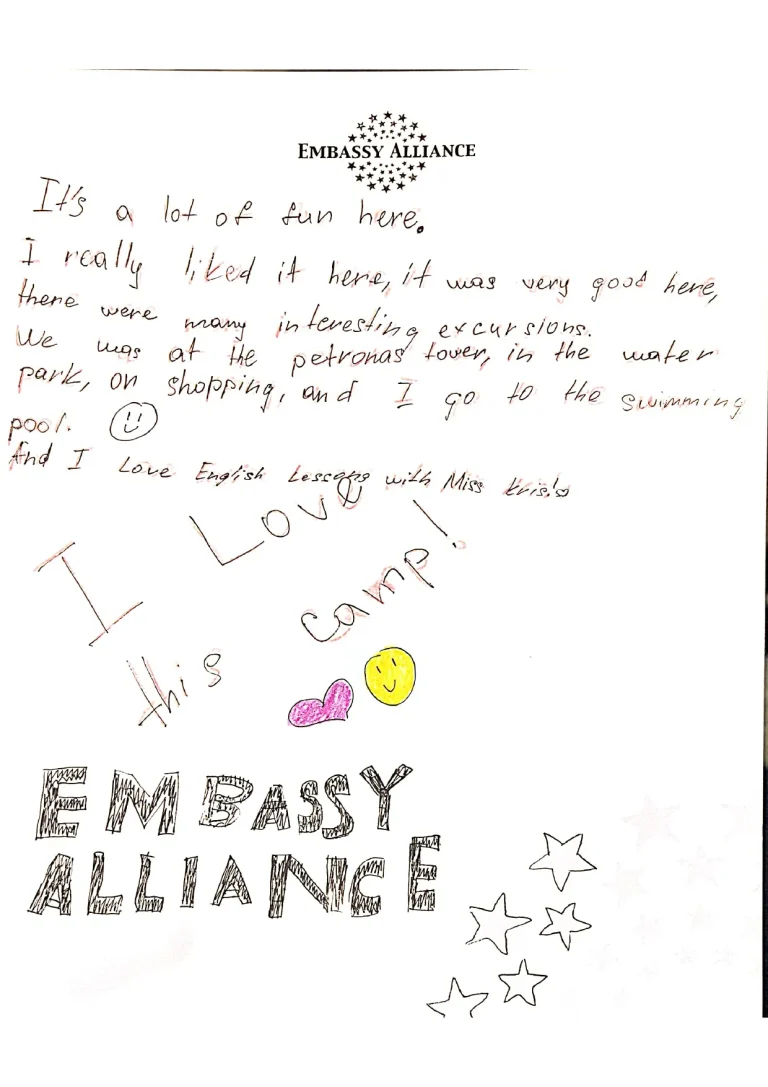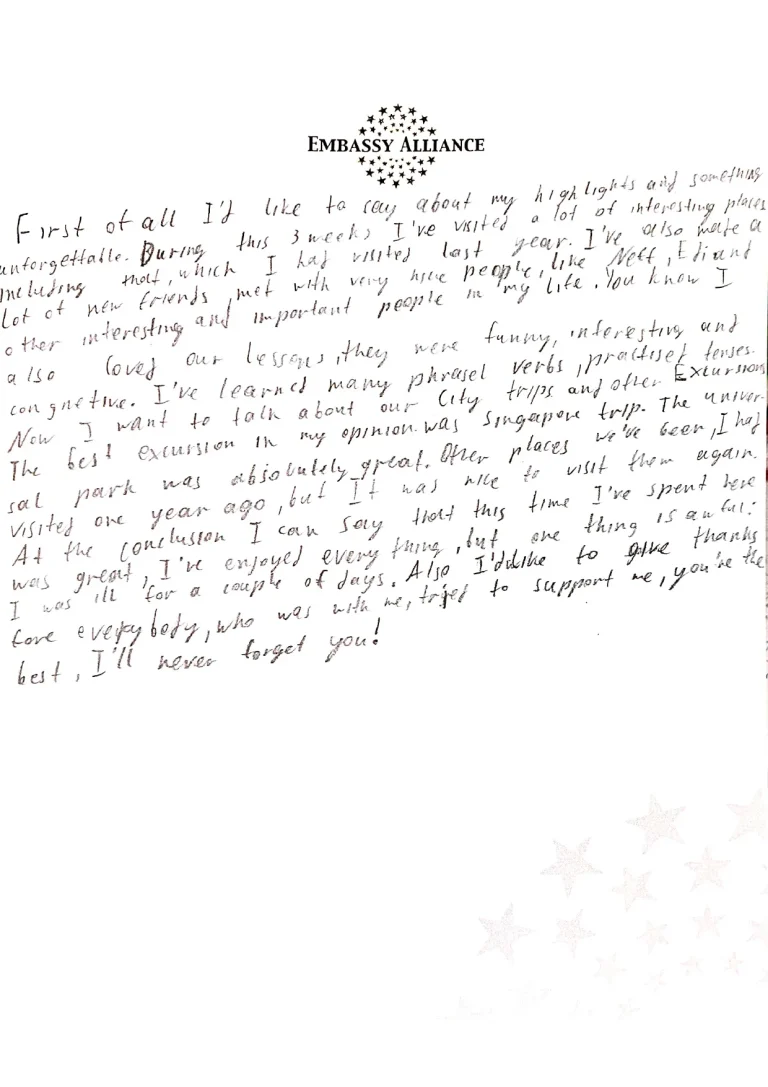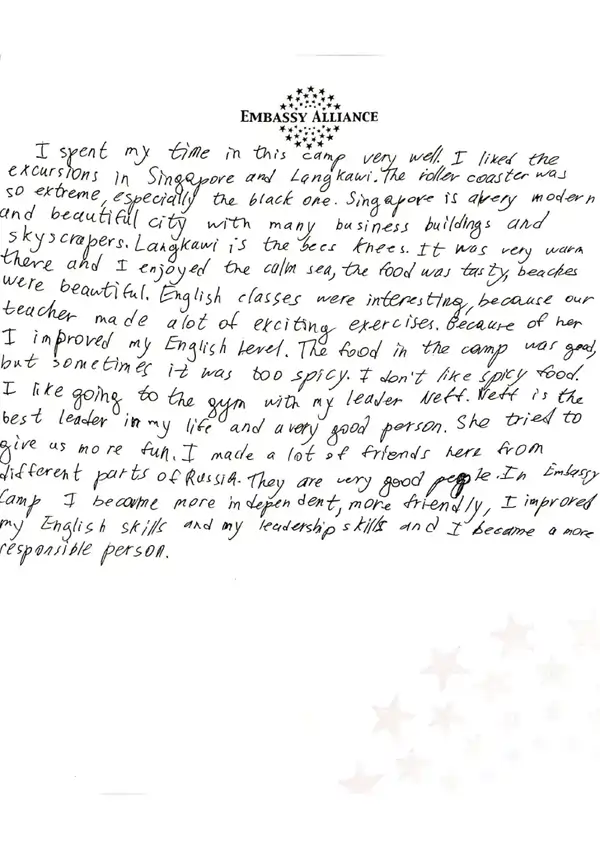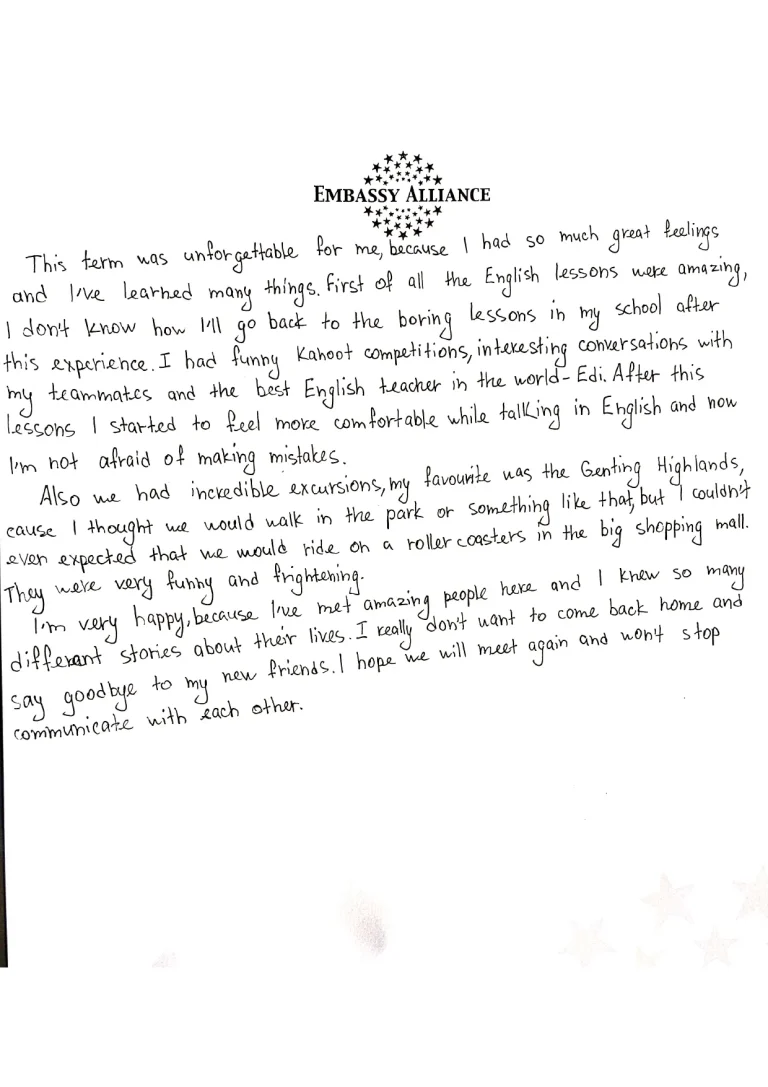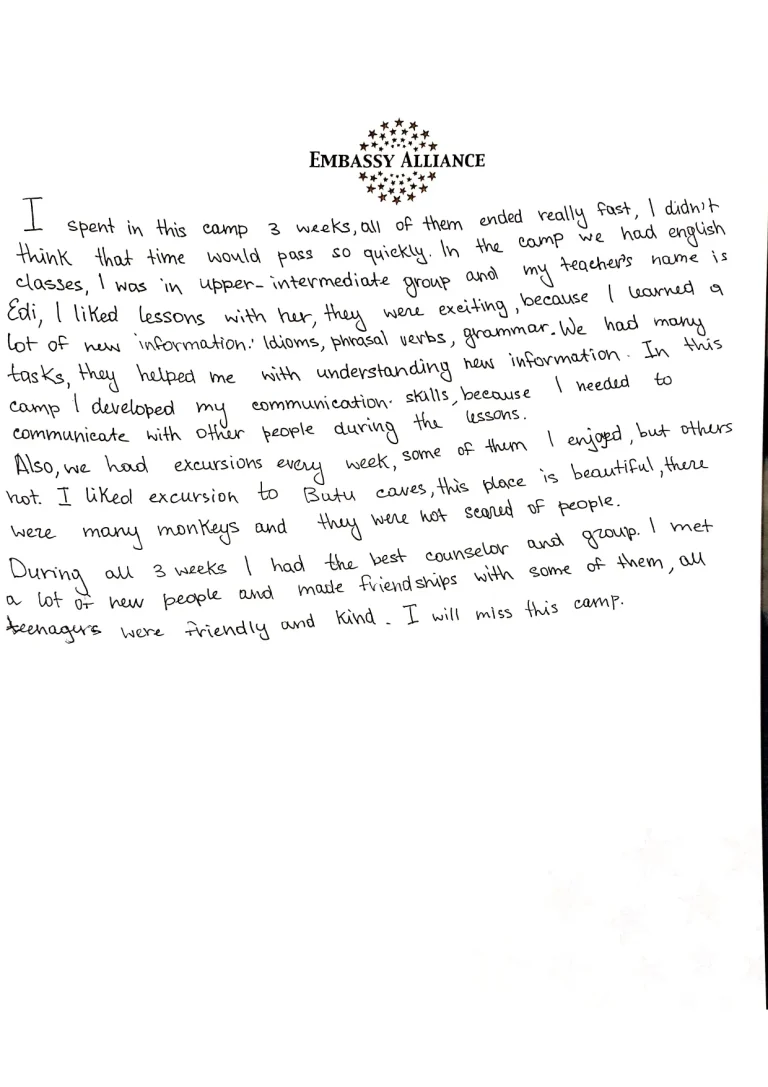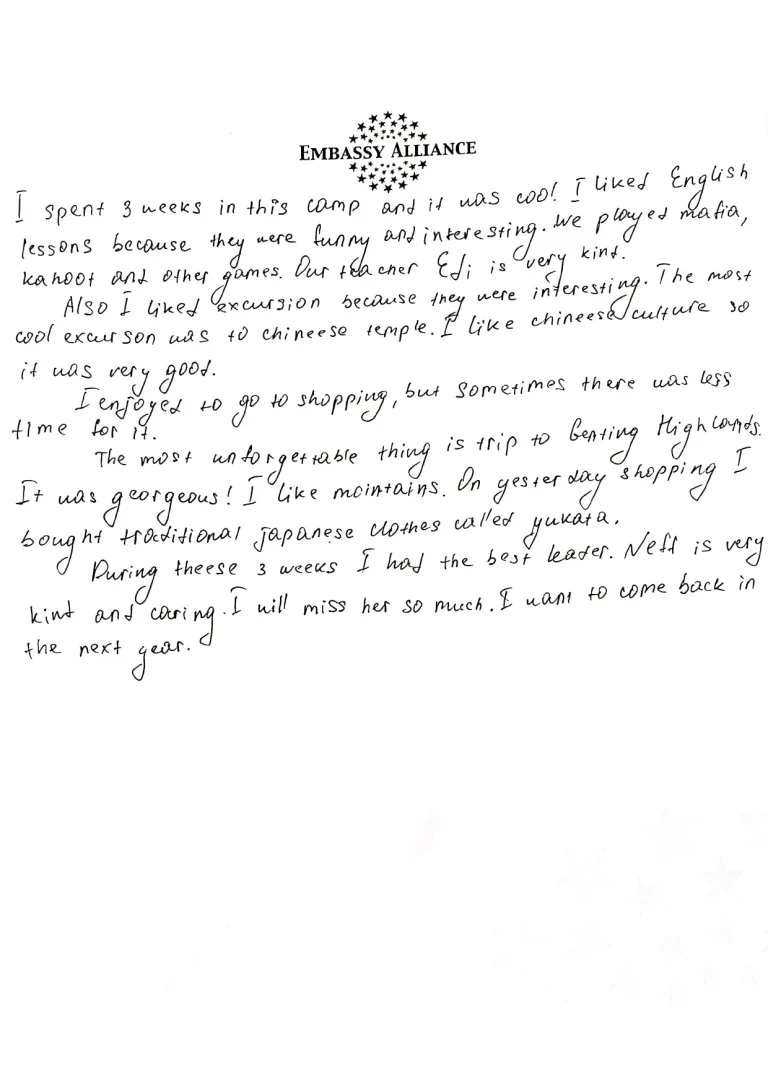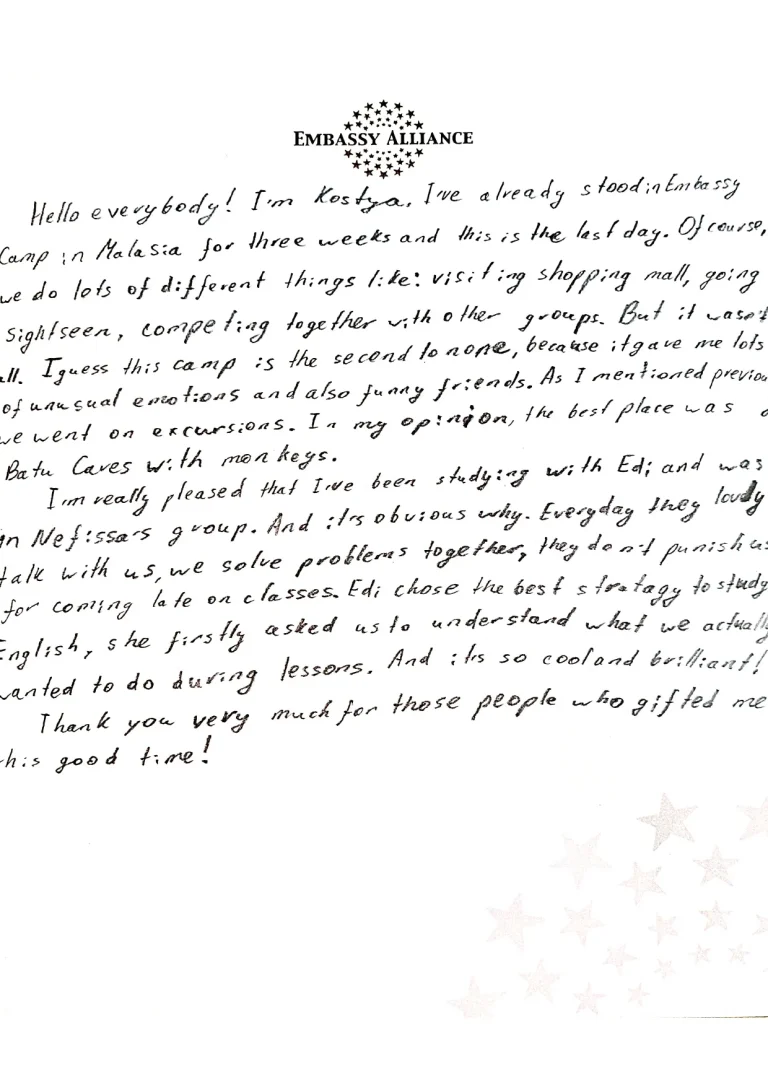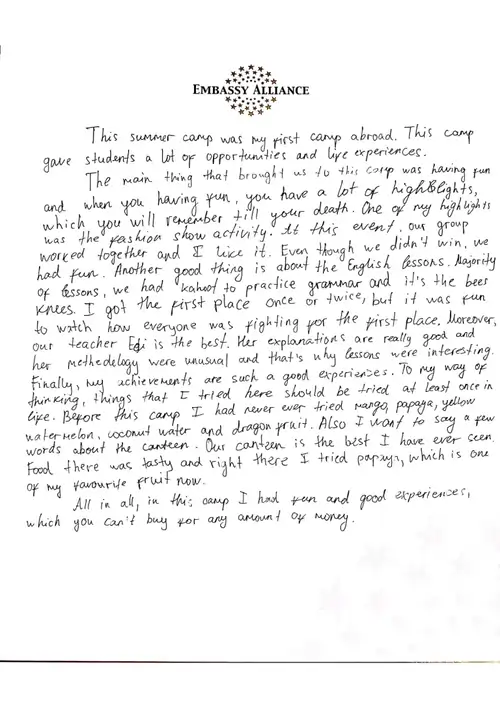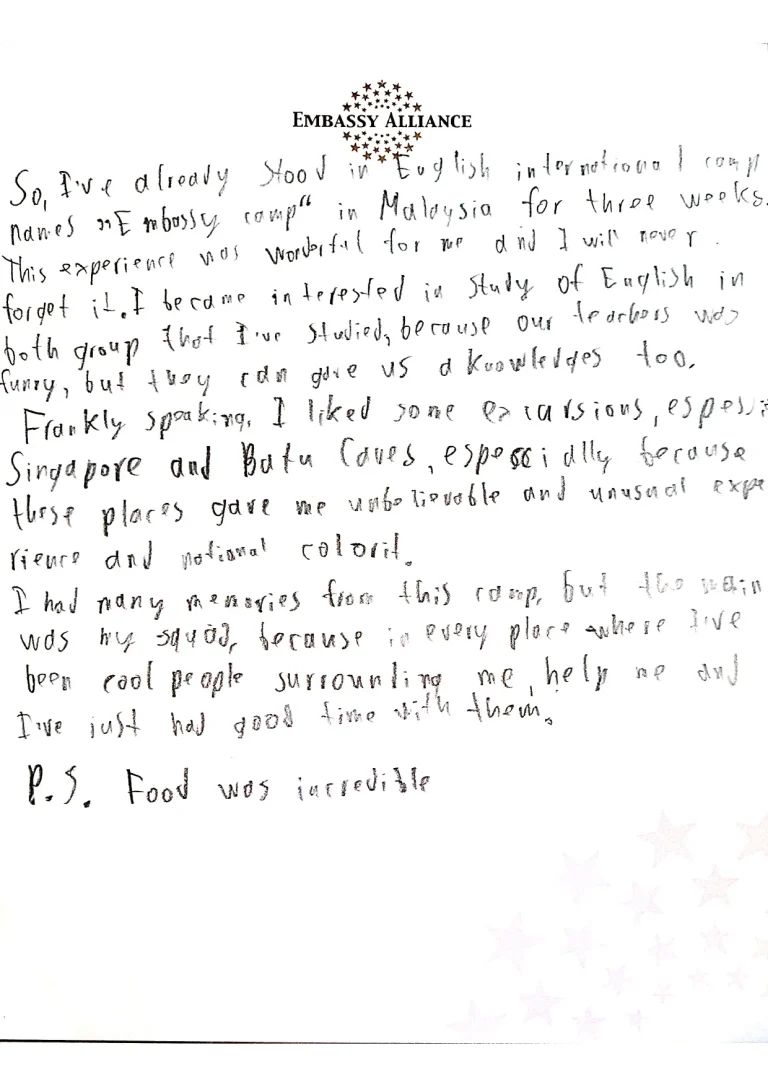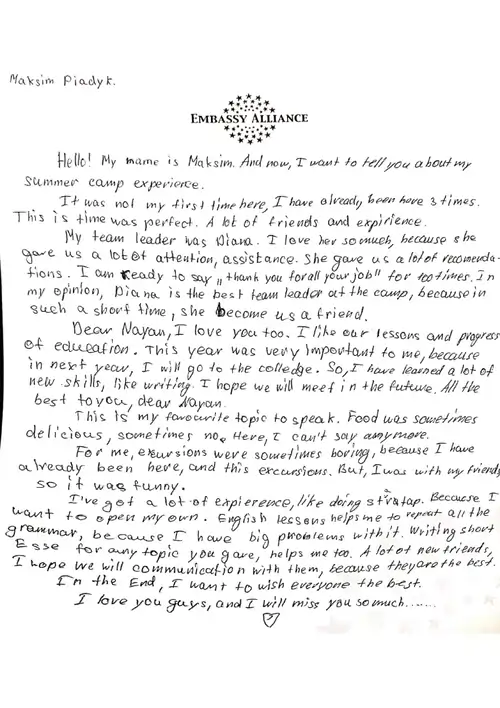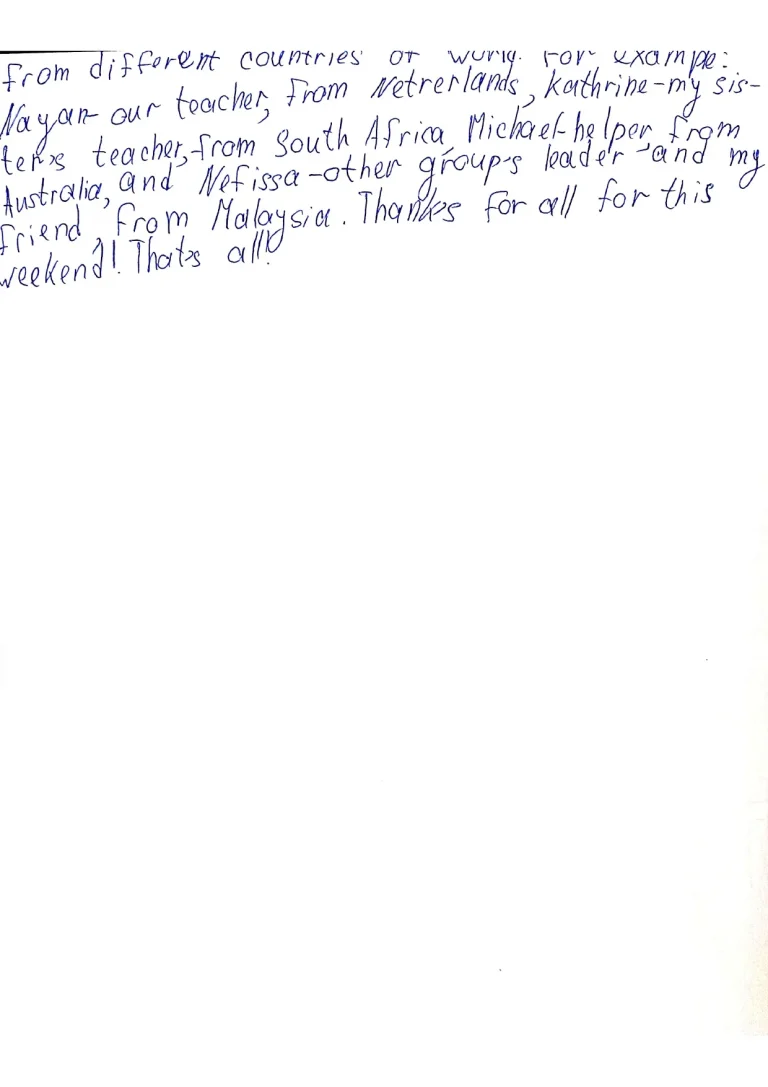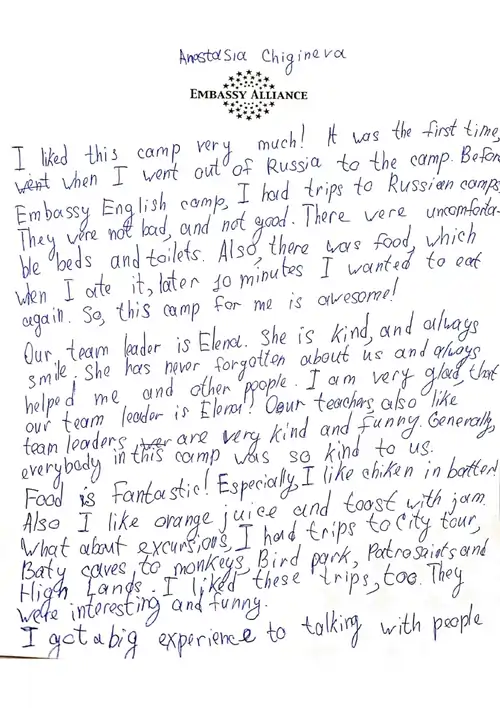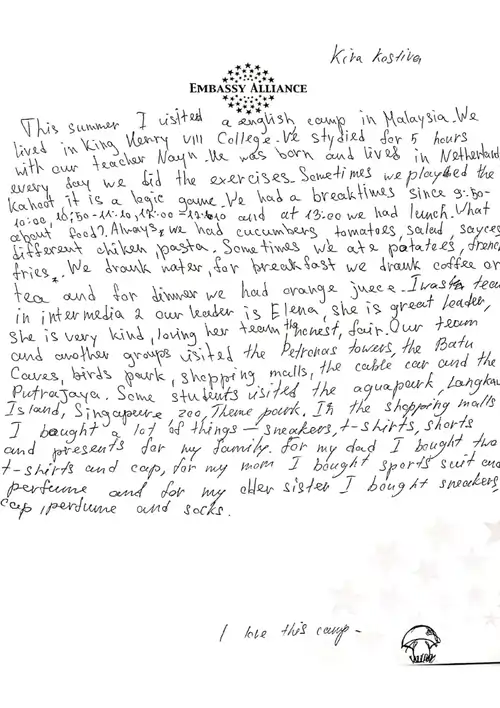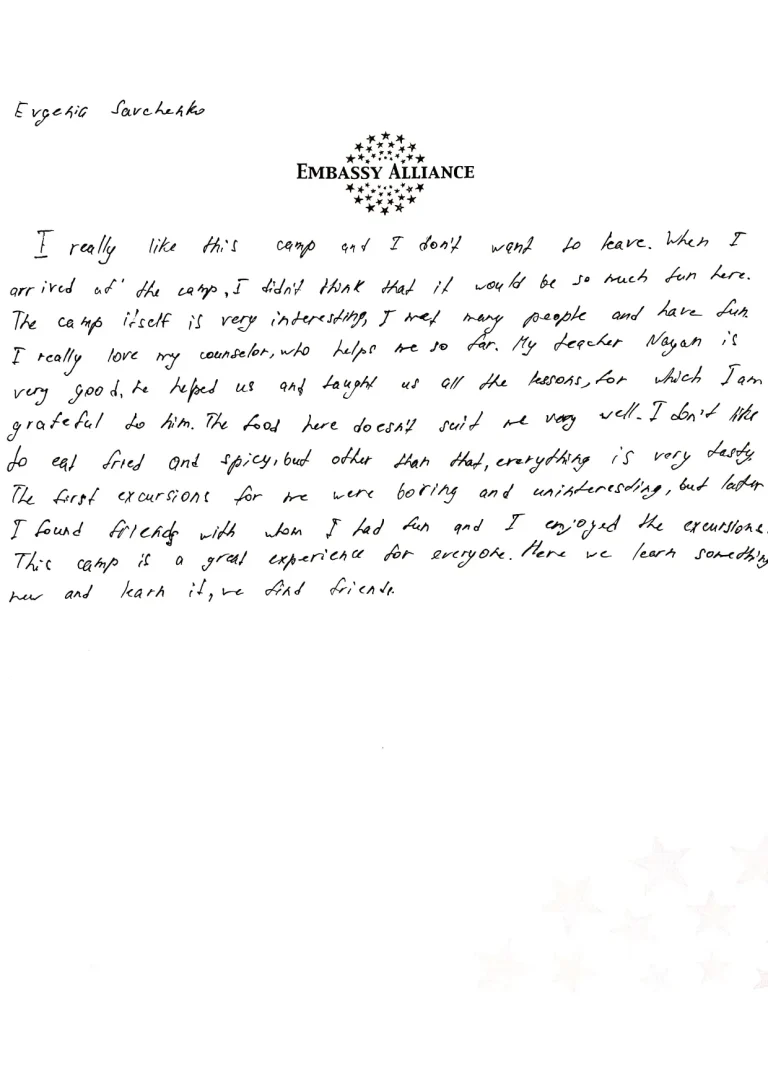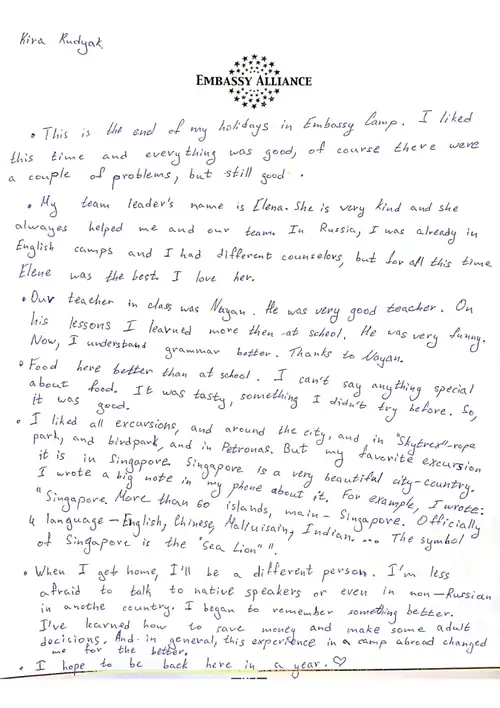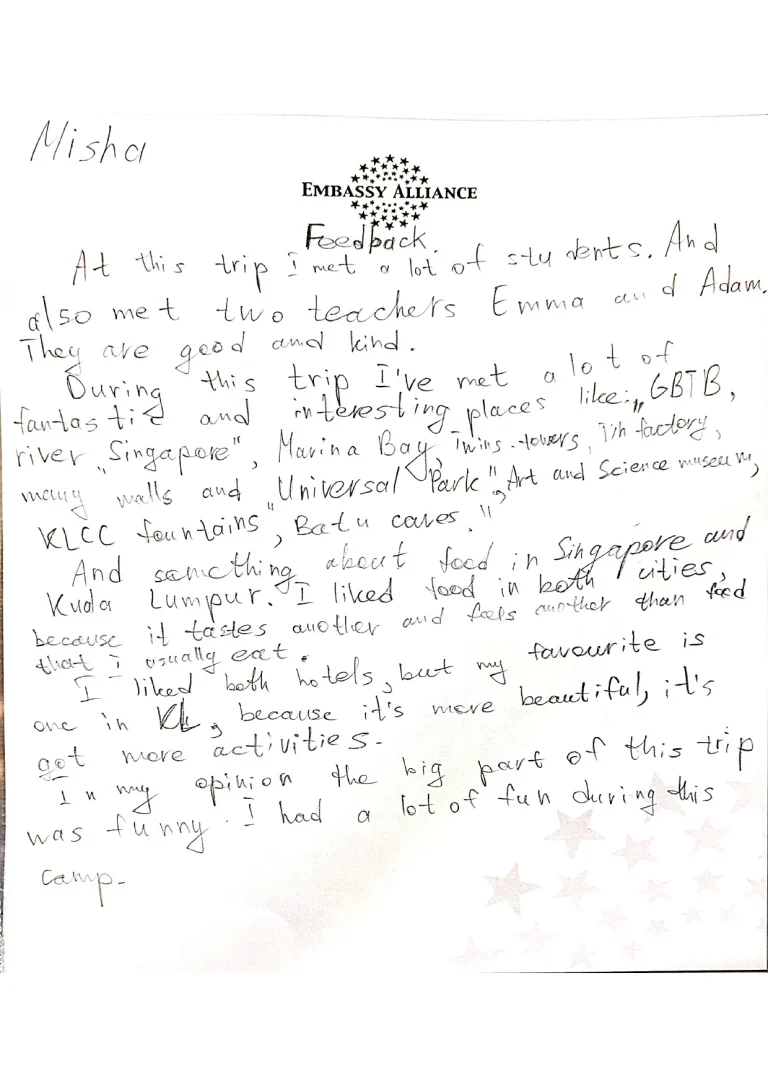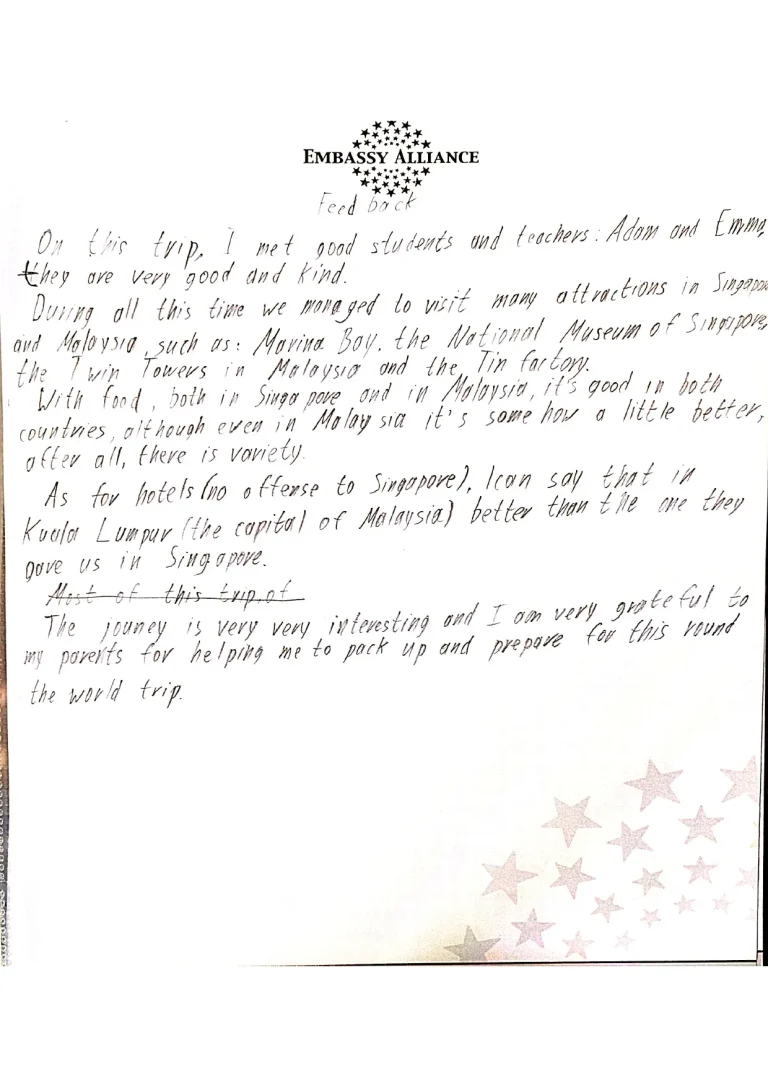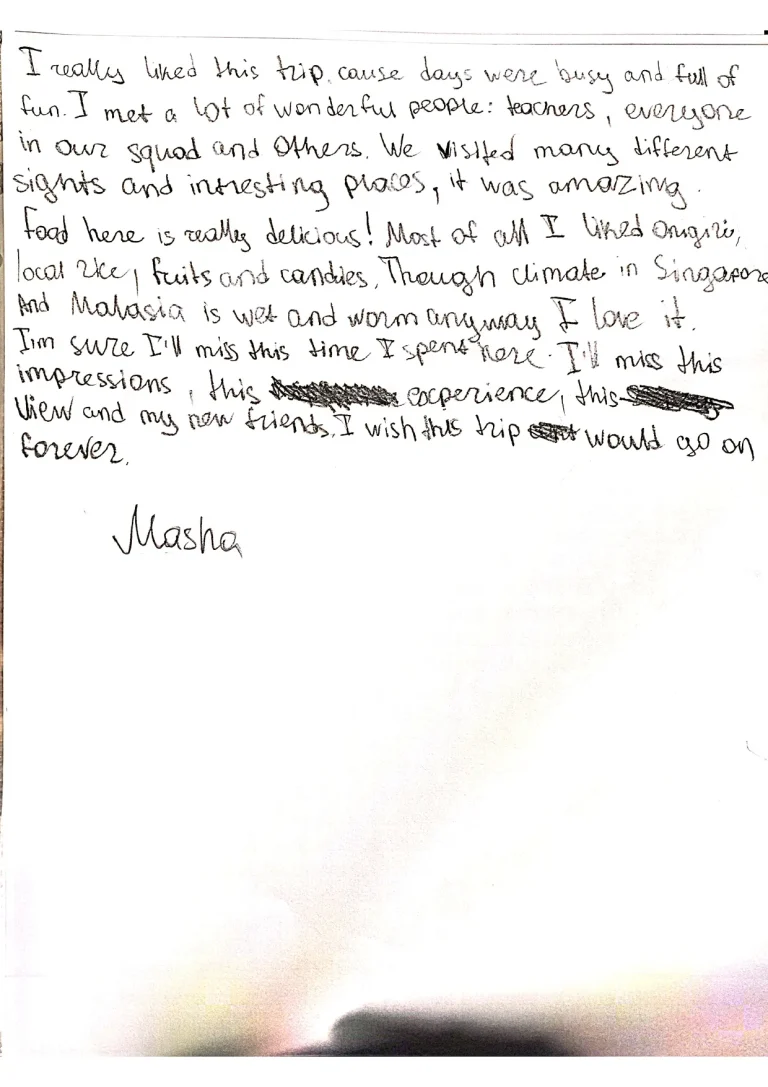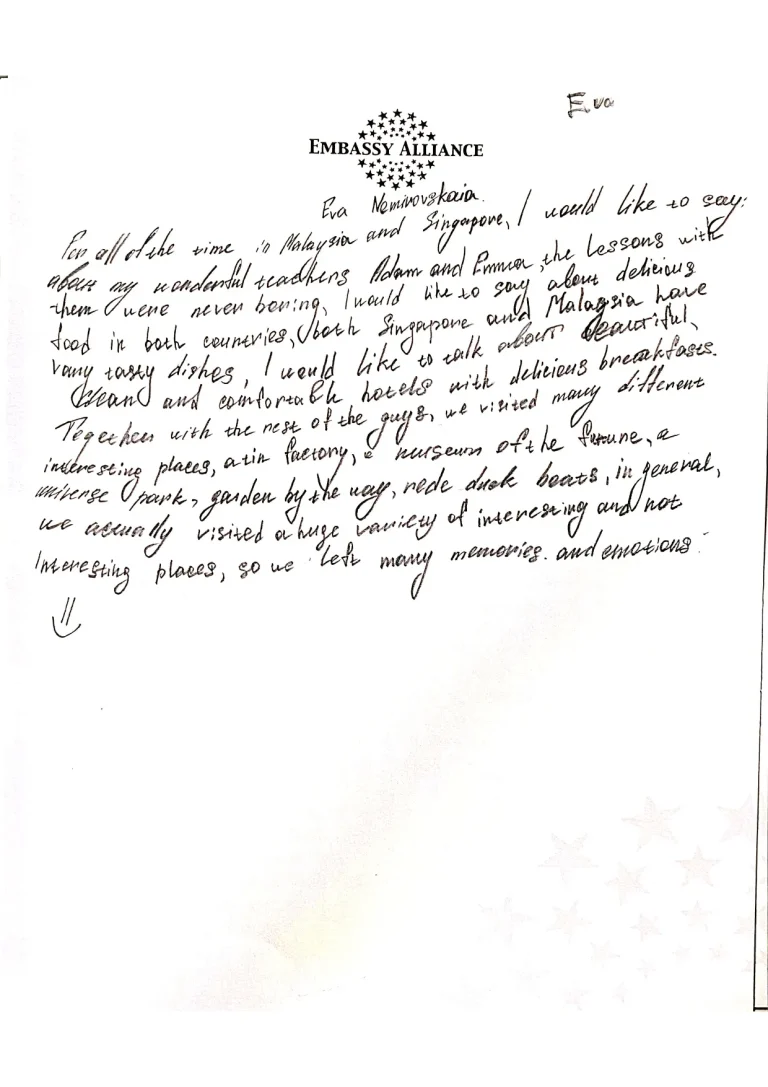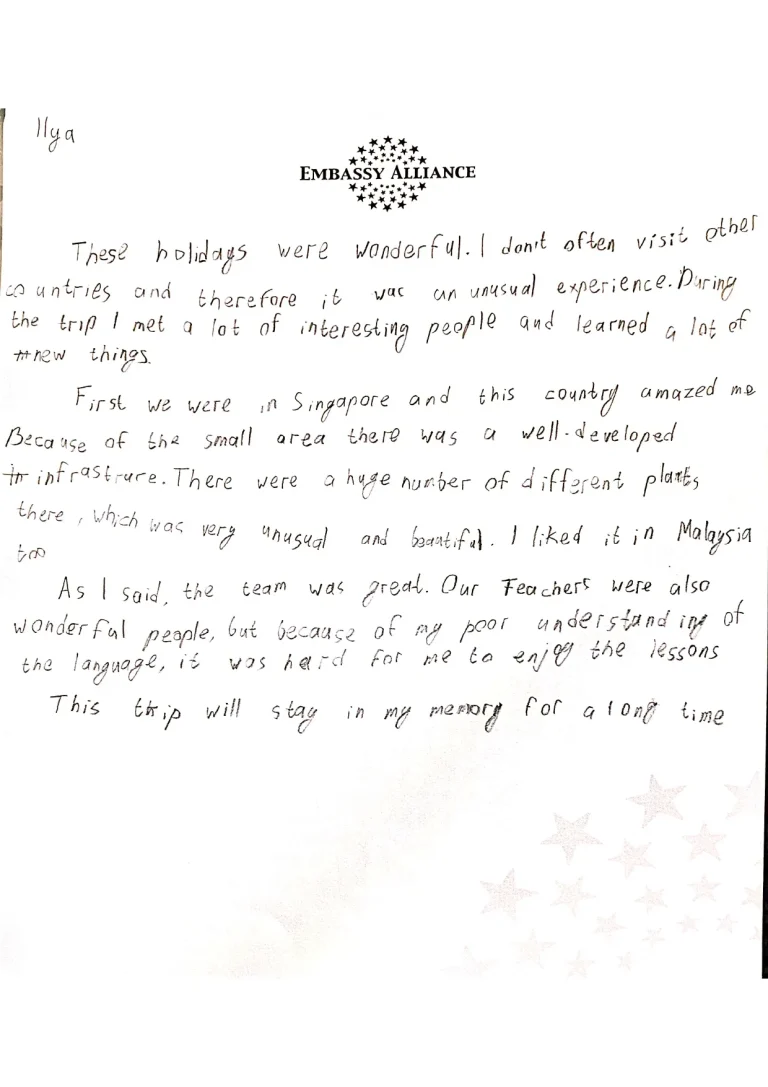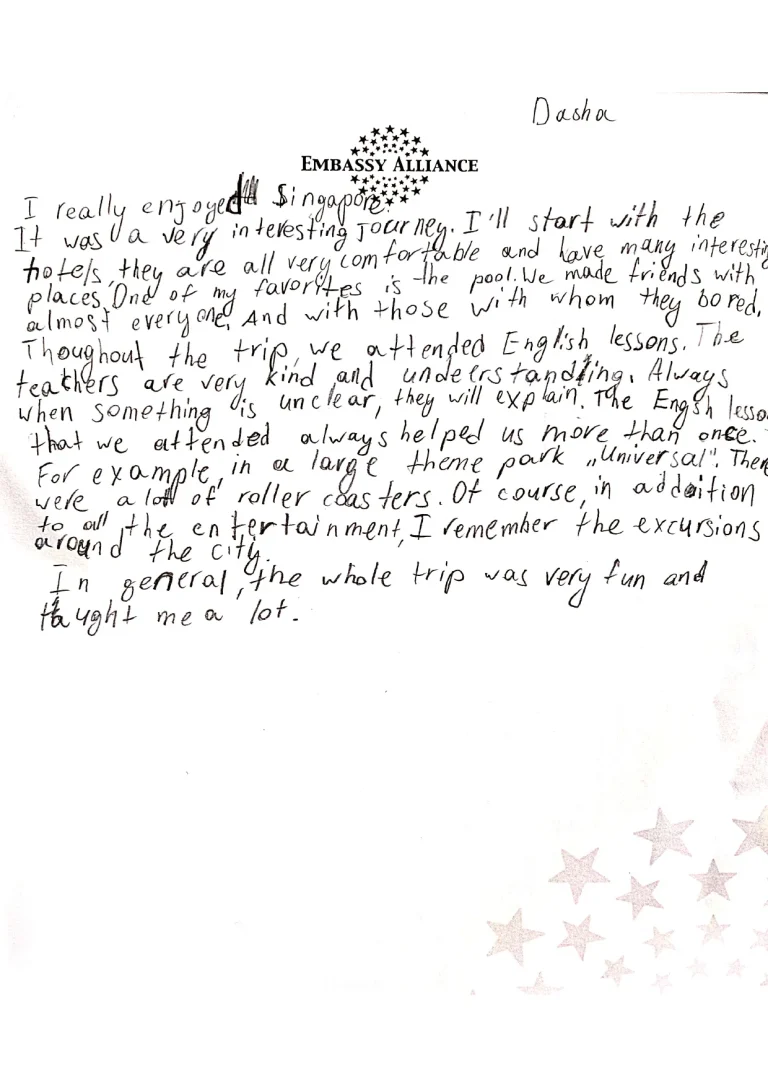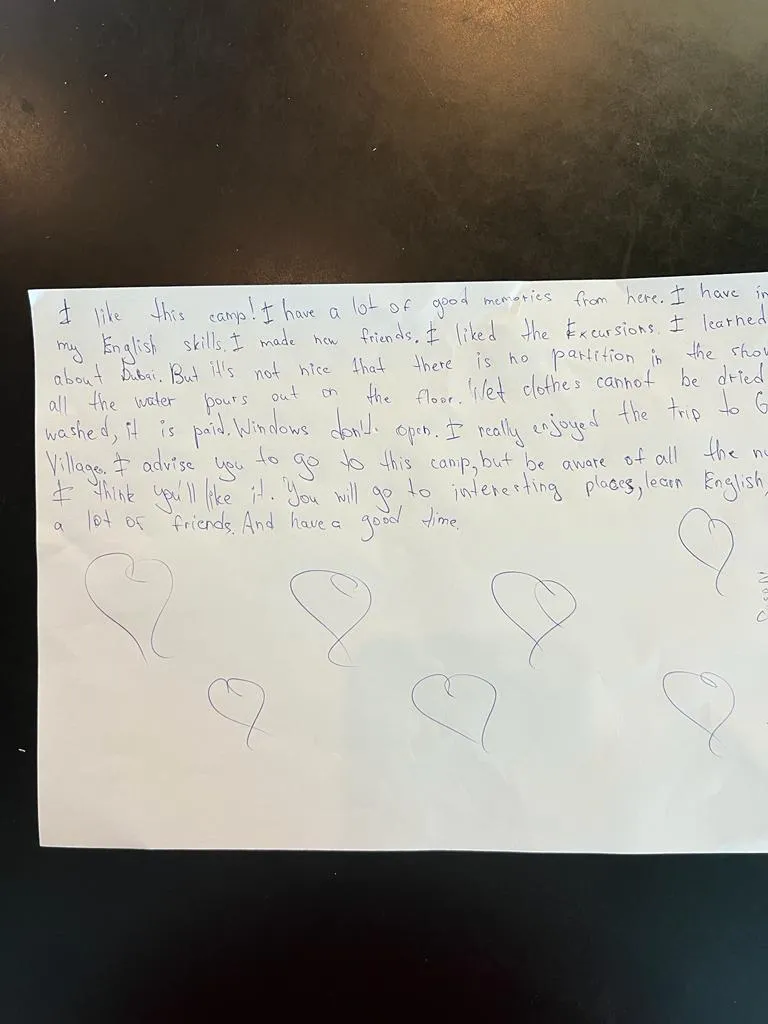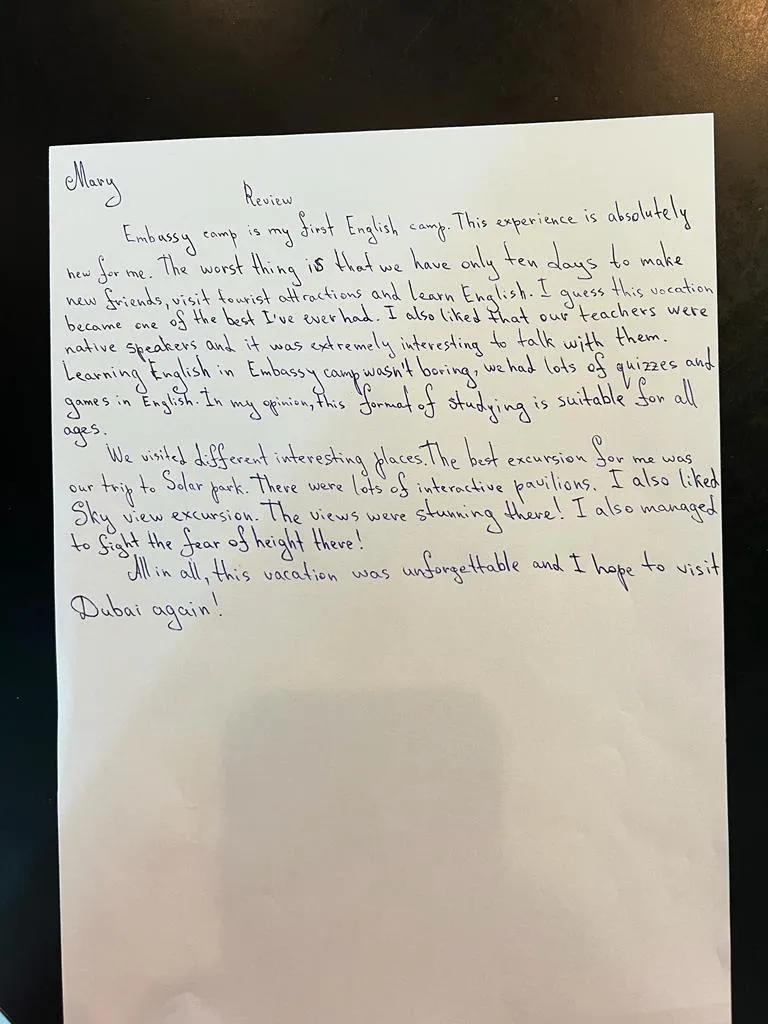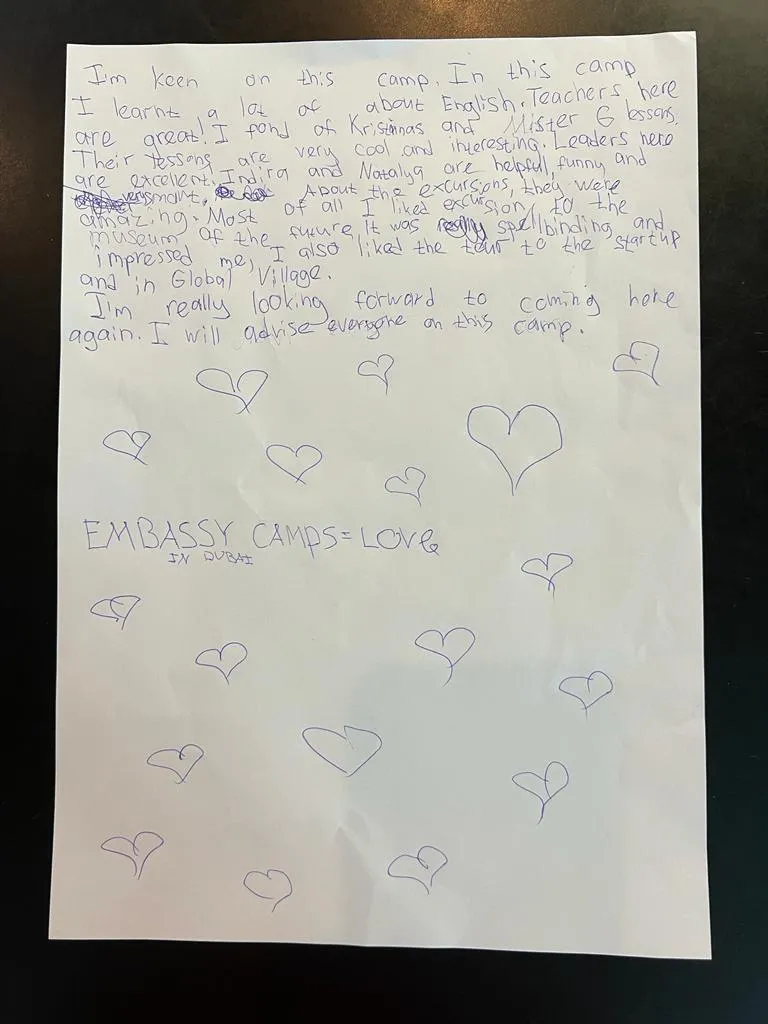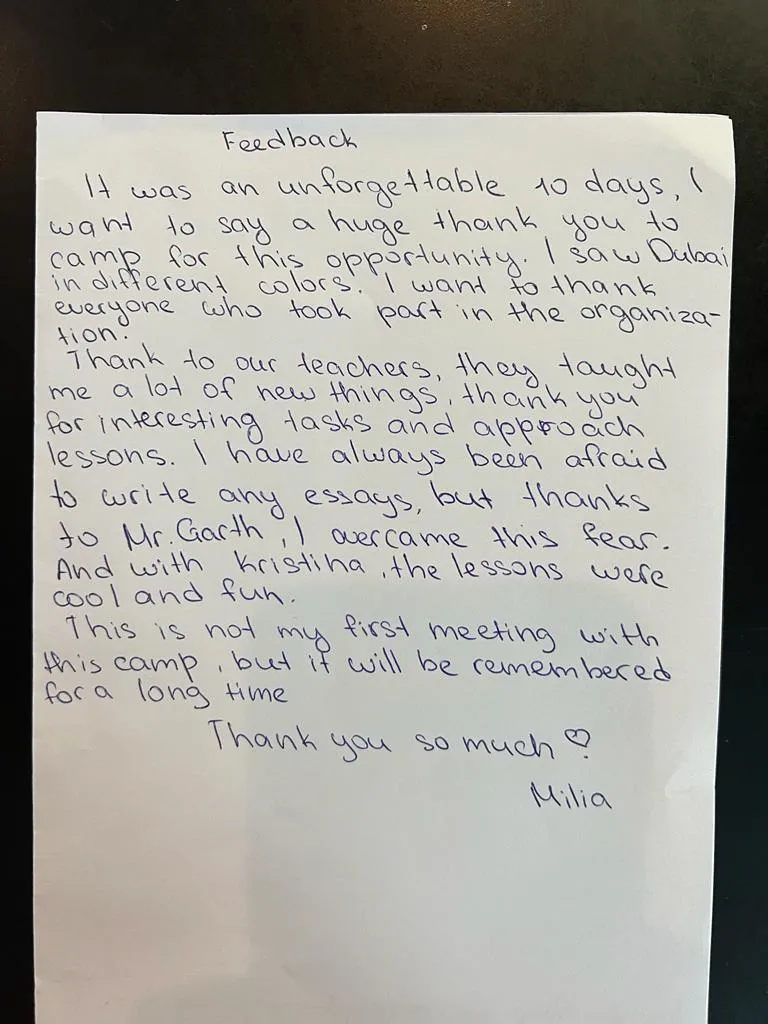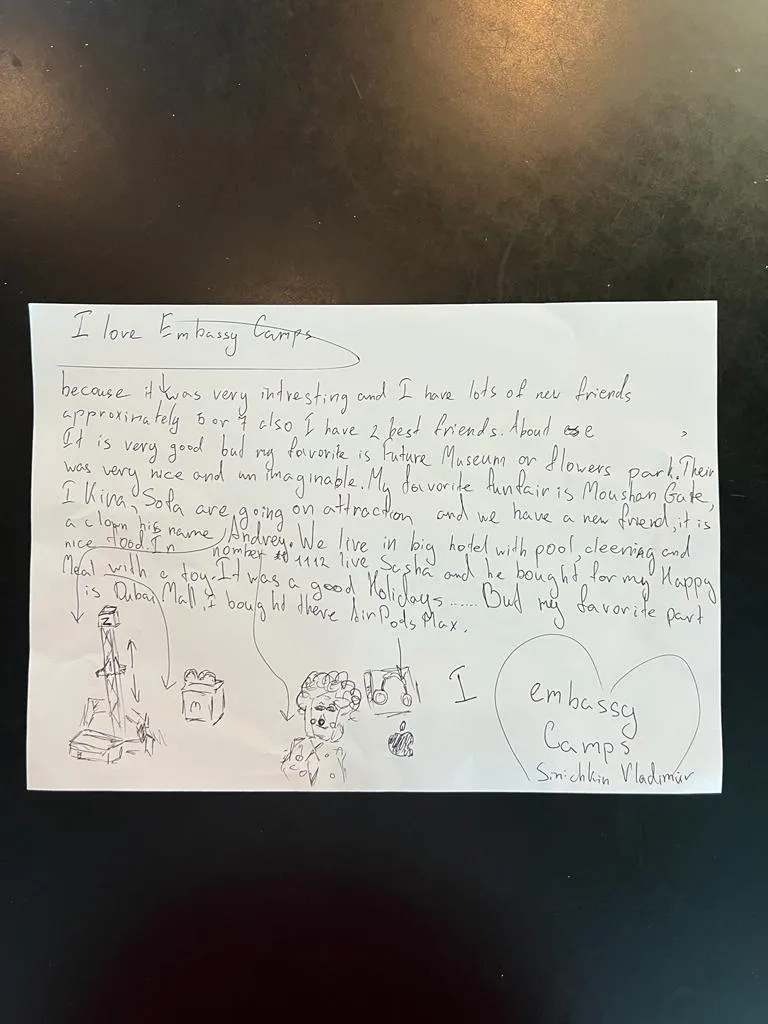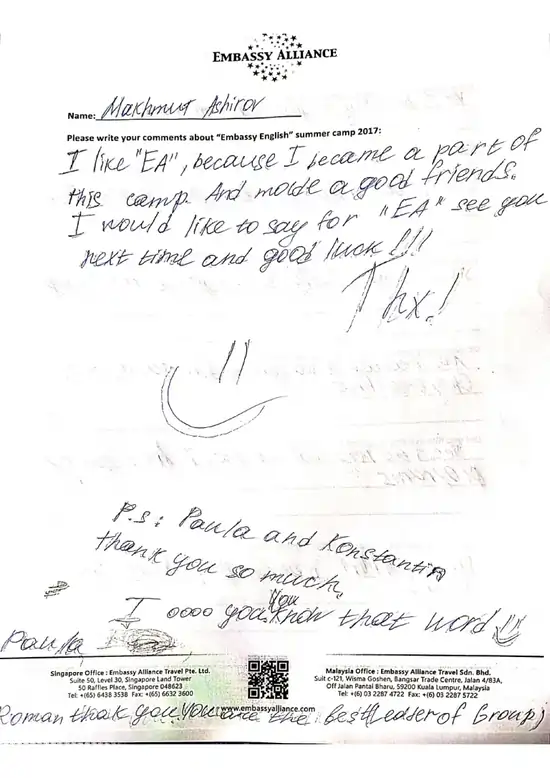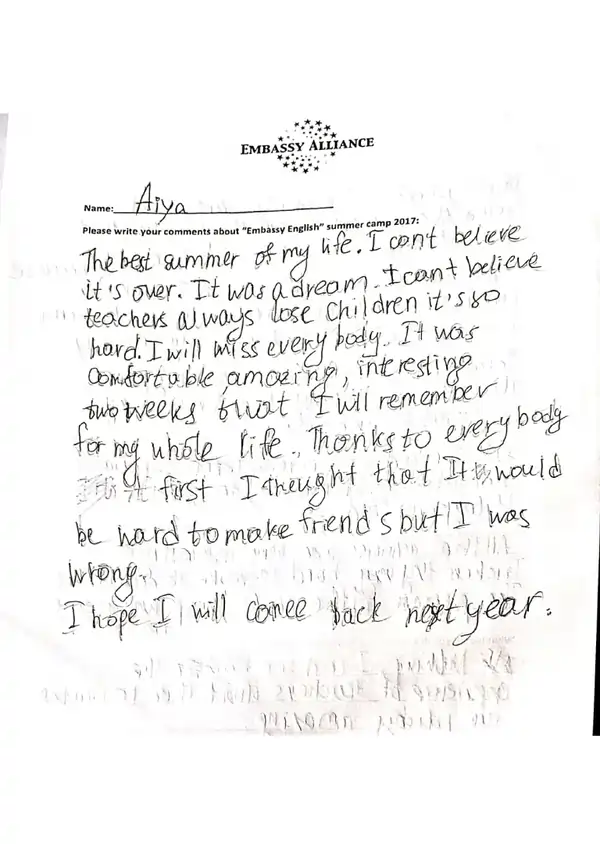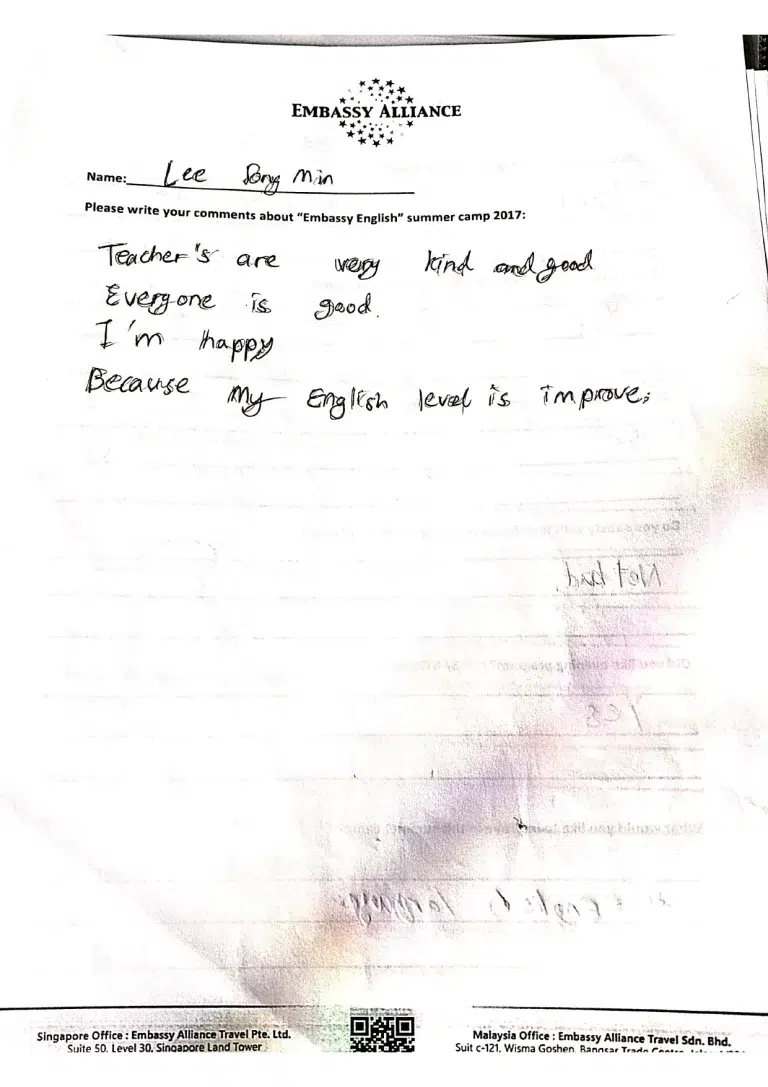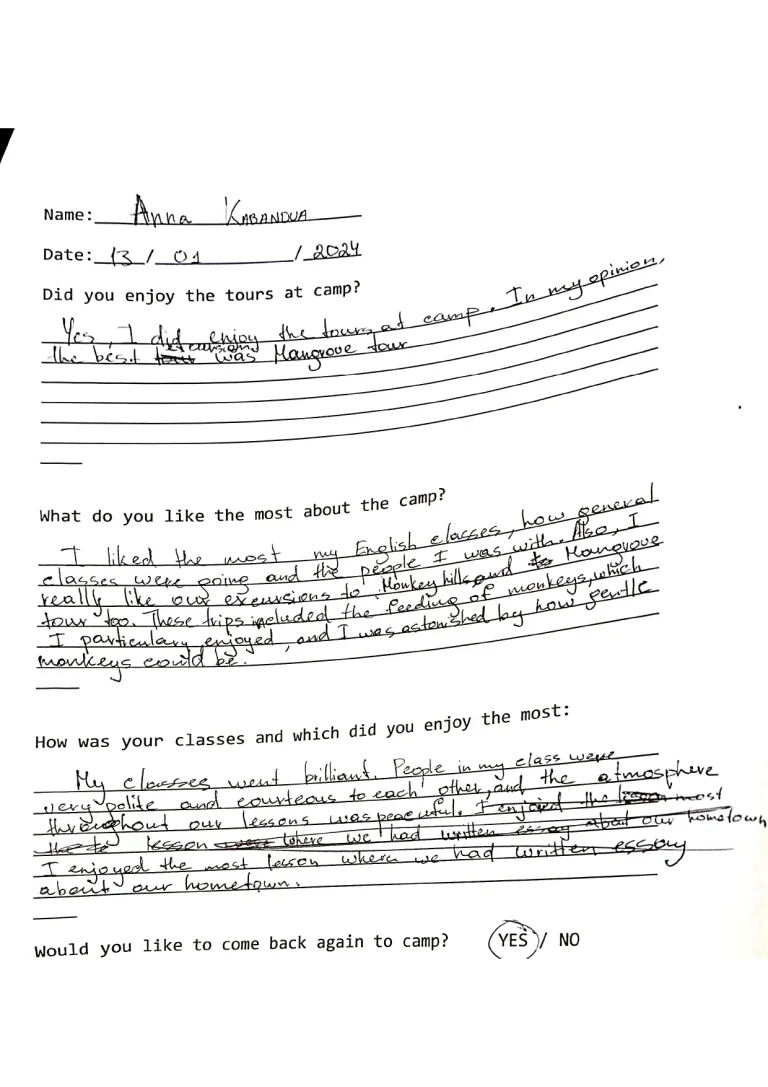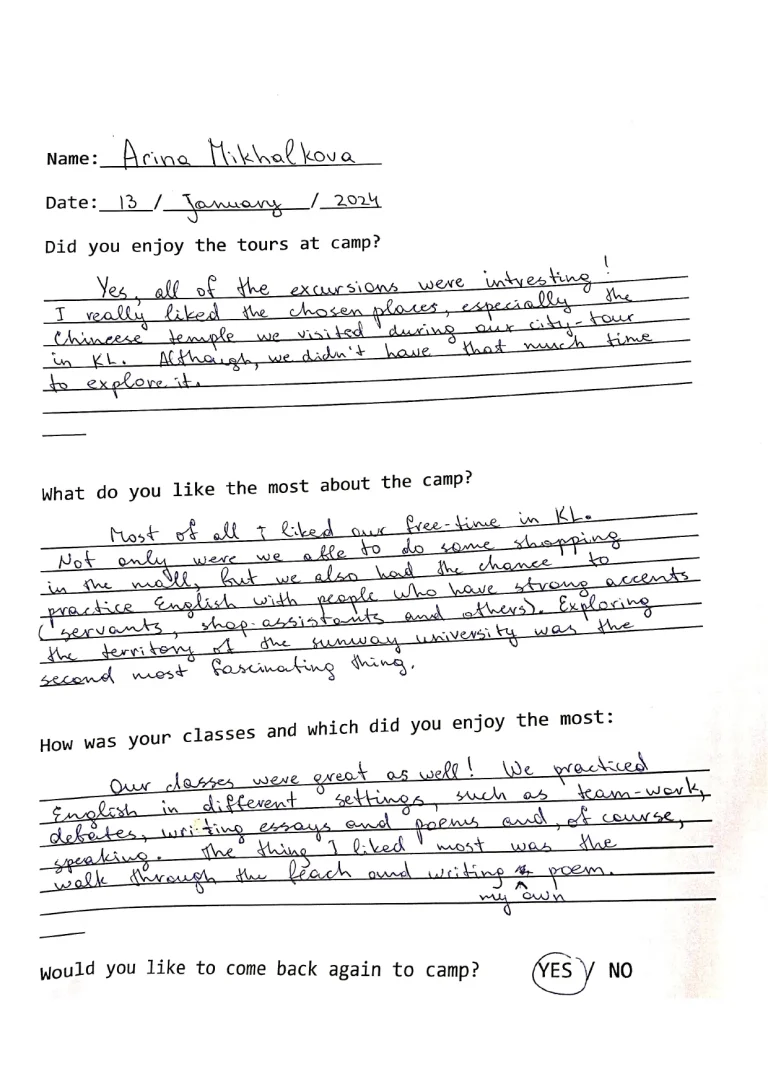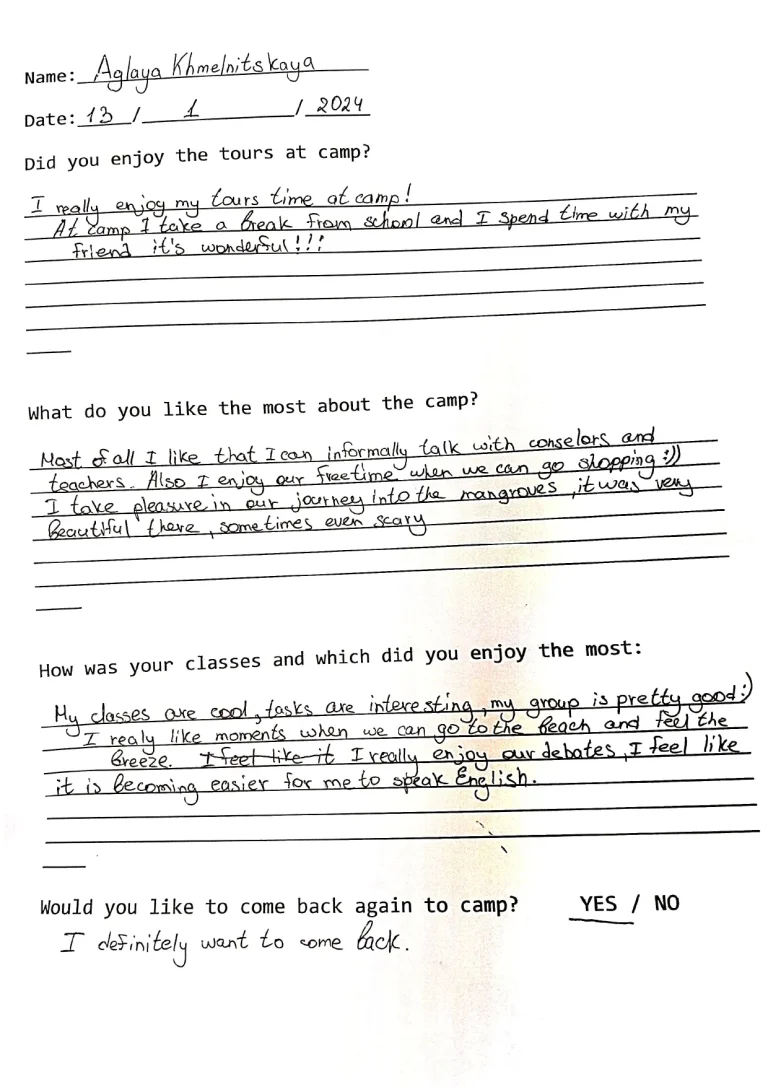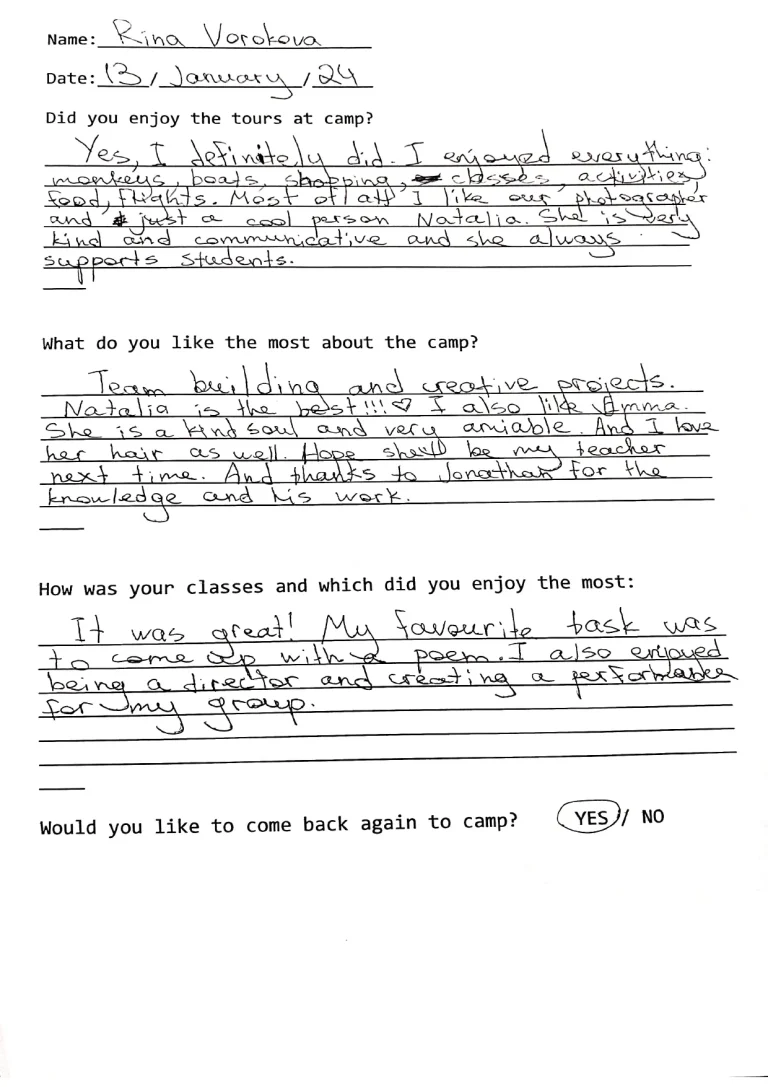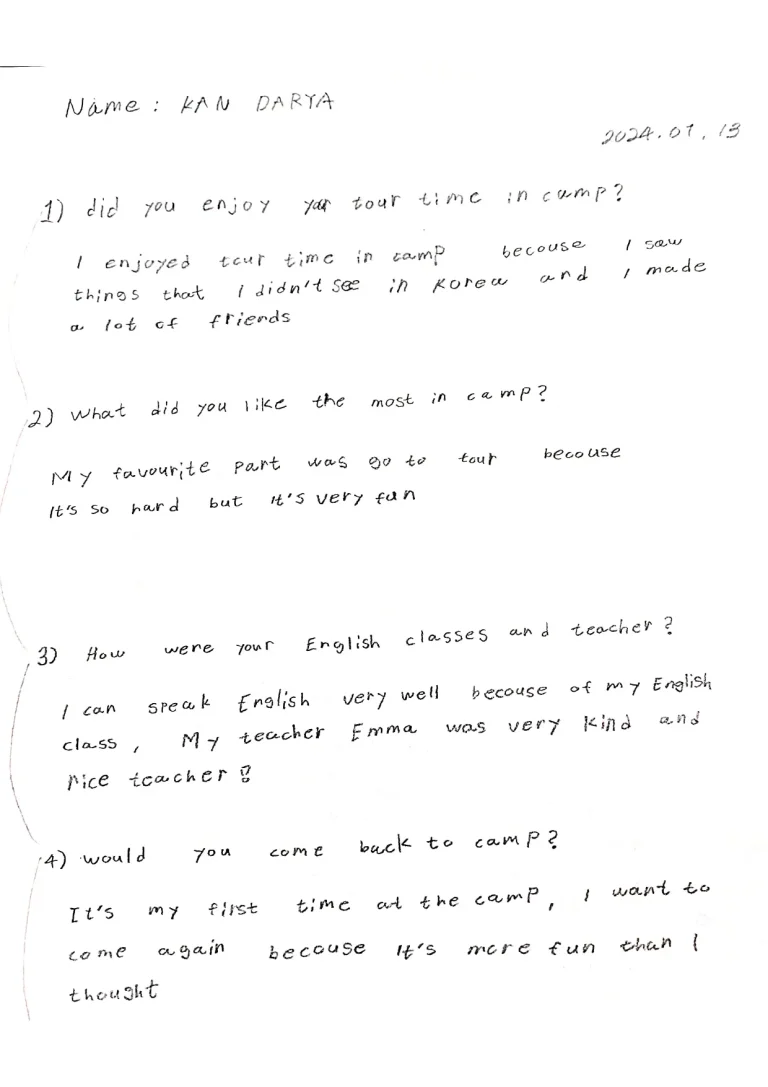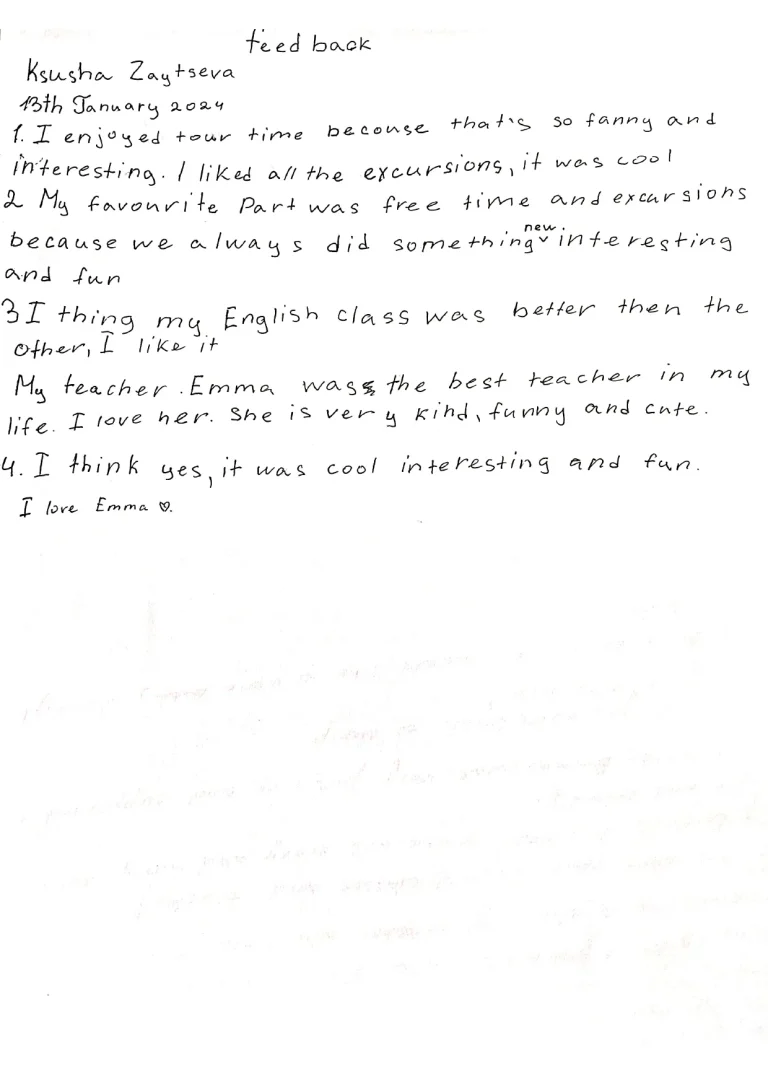Coding for kids is exploding in popularity! But with so many platforms out there, how do you choose the right one? This article explores the best coding platforms according to your child’s age and interests.
We have gathered some of the best coding platforms for kids and divided them into three sections so that even the 4-year-olds who are not able to read can learn to code as long as they can hold a device!

Generally, there are two kinds of coding platforms for kids: visual-block-based and text-based coding. The former is mostly used for younger children, and then when they are prepared for something more serious, they can shift to text-based programs that use real programming languages but still in a fun way.

Children Age 7 and below
#1 Coding for Kids Platform: Scratch Junior

Built on the popular Scratch platform, Scratch Junior helps young learners explore coding and computational thinking by creating interactive stories and games. Kids use coding blocks to make characters move, dance, sing, and jump. They can also customize characters and create background stories, making it a great tool for digital storytelling. This enhances creativity, critical thinking, problem-solving, and teamwork.
This coding platform for kids is great for: Creation- Individual Practice- Small Groups- Extracurricular Activity
Price Range: Free
#2 Coding for Kids Platform: Embassy.Education

Embassy.education is a platform that unites many courses, from coding for kids to other skills that are useful for children from the age of 5. It is arranged in easy-to-follow video instructions, which kids repeat to create games, animated postcards, and stories. The advantage compared to the other coding platforms for kids is that each course here can be either done independently or assisted by the live teacher via calls and video conferencing if necessary, depending on the package purchased. The teacher can assign homework to learners to assess their performance. The first few lessons are typically free to give the child the ability to try.
This coding platform for kids is great for: Creation- Individual Practice without Adult Help- Game-based Learning- Extracurricular Activity
Price Range: From 48$
#3 Coding for Kids Platform: Tynker Junior

Tynker Junior is a lead-in to the successful award-winning Tynker programming language which teaches coding in a more serious text-based way. However, Tynker Junior, designed for preschoolers, uses graphical blocks to enable children to explore the fundamentals of coding in a more fun way. The most impressive feature about Tynker Junior is the voiceovers which makes it easy-to-use for pre-readers. Currently, Tynker Junior includes 200+ coding challenges in 5 puzzle-based adventures and 2 project creation studios.
This coding platform for kids is great for: Game-based Learning- Imagination-
Price Range: From 60$
#4 CodeMonkey Junior

CodeMonkey Junior is another online game-based coding platform that instructs pre-readers through narration. The step-by-step tutorial enables preschoolers to try CodeMonkey out without relying on adult help. On the other hand, this fantastic feature makes CodeMonkey Junior one of the best options for dyslexic students and English language learners as well.
This platform is great for: Game-based learning, Kindergarten Classes (Lesson Plans included), and competitions.
Price Range: From $40 quarterly
#5 Codespark Academy

This award-winning coding app helps preschoolers learn programming and problem-solving through interactive puzzles and games. Based on research from MIT and Princeton, CodeSpark Academy is self-directed and requires no prior experience.
For teachers, it’s best for reinforcing previously learned coding concepts rather than fostering deep understanding. Students can also use it for digital storytelling, though the interface is not very intuitive, making navigation somewhat challenging.
This coding platform for kids is great for: Game-based Learning- At-home Coding for Kids- Individual Practice
Price Range: From 30$
#6 Coding for Kids Platform: Kodable

Kodable is a great way for learners as young as 4 to learn coding concepts like sequences, loop parts, and conditionals. The purchased version offers string and number literals, which are relatively hard for a 4-year-old but proper for 6 and 7-year-olds. This coding for kids platform also provides tons of materials for parents to support their kids as they use the app. The game follows the adventures of the Fuzz family through space, navigating mazes, dodging asteroids, and collecting coins. Through the game, kids learn coding as they unlock the next level.
This platform is great for game-based learning: At-home—Individual Practice
Price Range: From $21 quarterly
#7 Coding for Kids Platform: Children Aged 7-10

Up to here, we have gone through several drag-and-drop based coding platforms for kids. All of these programs also offer further series of courses preferable for older children. To cut the long story short, in the second part, we only look into the rest of the coding for kids platforms that make learning to code trouble-free.
What is the difference? What should you expect?

The difference between the programs for preschoolers and this age group is that children are now able to read and have gained basic knowledge about the nature of coding (if they have practiced with the junior versions, of course!). At this age, they are able to perform more complicated commands. They still get involved in situations to learn math and practice coding in a game-based way while they gradually move to more serious text-based coding to some extent.
What do the previously mentioned platforms offer for this age range?

CodeMonkey: Two text-based coding courses.
Embassy.Education: Block-based coding courses with online tutors.
Tynker: A combination of block-based & text-based coding courses, and introduction to JavaScript, HTML, CSS, and Python for advanced learners.
Kodable: JavaScript & Swift.
Scratch: Block-based Coding Adventures.
What other options do you have?
#8 Minecraft

Minecraft, suitable for children aged 7 and above, fosters creativity by allowing them to build almost anything. It also introduces kids to coding. The game offers five modes, including “creative,” playable online or offline. For younger children, offline “creative mode” is recommended to avoid inappropriate language, but online group play is possible with selected participants.
In 2013, Minecraft introduced Minecraft Hour of Code, teaching basic programming concepts like commands, loops, and if statements. Instructions appear below the play space, and players control either Alex or Steve using blocks from the right-side toolbox.
As the player progresses, the missions become harder. It is also a great platform for teaching soft skills, including problem-solving.
This platform is great for: Game-based Learning- At-home Coding for Kids- Individual Practice- Soft Skills Learning
Price Range: 49$
#9 CodaKid

Codakid is an award-winning kids coding platform that helps children build their own games, websites, or app using real programming languages like python, JS, Lua, and HTML, the same languages that companies like Google and Intel use. This is one of the factors that make this coding for kids platform really distinct. Another point is their friendly mentors’ help all the way of moving past visual blocks to some more serious programming lessons. Their courses cover booleans, conditionals, loops, variables, methods, arrays, switch statements, functions, and more through a variety of courses based on Minecraft, Roblox, and Scratch.
This coding platform for kids is great for: Game Programming- Real Language Learning- – Mathematics Proficiency
Price Range: From 63$
Children from the Age of 10 Upwards

The previous platforms offer different coding courses for this age group as well. Here, we introduce two more platforms that are not necessarily for kids but provide useful material for advanced learners of this age range. Children are now ready to understand how full-syntax languages like Python, JavaScript, and Java work. However, they may not be fully prepared to use, for example, Python itself. This is a stage in which children get ready to outgrow more complicated coding for kids programs.
#10 Coding for Kids Platform: Khan Academy

Khan Academy is a non-profit organization based in California that produces short educational videos, including coding for kids free of charge. The Hour of Code at Khan Academy offers courses in JavaScript, HTML/CSS, and SQL. They have dedicated an hour of introduction to each of these topics. Drawing with code, making web pages, and the fundamentals of databases (recommended ages 12+) are the subjects that children learn. Each option includes “talk throughs”– videos you can pause and play with the code in real-time–, coding challenges, and a final project.
This platform is great for: Older Children- Real Language Learning- Individual Practice- Hearing-impaired Students
Price Range: Free
#1 Codecademy

Codecademy is a great way to start learning coding for kids or for just about anyone interested in coding. It is especially an effective platform for kids who are ready to move on from block-based programming to text-based coding. Currently this platform provides 6 programming languages. There is also a forum for the users, to ask and answer questions if there are any problems regarding coding syntax.
This coding platform for kids is great for: Older Children- Real Language Learning- Individual Practice- Moderators for Q&A
Price Range: From 60$ quarterly
“Learning to write programs stretches the mind, improves thinking, and creates a useful way to approach problems,” says Bill Gates. When coding for kids is taught in a fun way, it gives children the chance to gain confidence and develop valuable soft skills. Have advice for parents teaching their kids to code? Share it in the comments below!